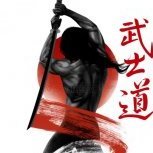-
Topics
-
Сообщения
-
JuicyBet планируют провести AirDrop на $1 000 000 JuicyBet — это экосистемная GameFi платформа на основе протокола Azuro. В данный момент они проводят крупный ивент перед TGE — AirDrop на $1 000 000.Механика максимально понятная и простая: 1. Переходим на сайт2. Нажимаем “Earn Drops”3. Нажимаем “Login”4. Выбираем любой из 3 видов подключения (самые удобные это Twitter или Google) и подключаемся.5. Выполняем все задания, приглашаем друзей, тестируем продукт - получаем XP и увеличиваем дроп! А что по токену? Из новостей — проект будет выкупать токен на 50% прибыли! Недавно на лаунчпадах стартовали IDO, где можно ухватить токен по привлекательной цене. Присоединяйтесь к Discord / Twitter сообществу и следите за апдейтами - неделя будет жаркой! Активные лаунчпады: tge.juicybet.net
-
RUB 🔄 BTC Один из самых популярных обменов на нашей платформе – конвертация рублей (RUB) в биткоины (BTC). Это востребованное направление выбирают как новички, интересующиеся криптовалютами, так и опытные инвесторы, стремящиеся разнообразить свои инвестиции. Эта операция предоставляет возможность пополнить кошелек цифровыми активами. Приятных обменов!
-
By CryptoTims · Posted
Доброго времени суток, уважаемые пользователи сервиса! Рады вам сообщить, что у нас добавлены новые направления обмена. TRON TRX -> СберБанк RUB СберБанк RUB -> TRON TRX С уважением, Администрация cryptotims.com. -
Динамика ведущих криптовалют За прошедшую неделю топ-10 крупнейших криптовалют по рыночной капитализации показали разнонаправленную, но преимущественно положительную динамику. Bitcoin (BTC) Биткоин (BTC) в середине недели начал расти и поднялся с $62,000 до $66,000 на фоне выхода данных об инфляции в США. Индекс потребительских цен (ИПЦ), измеряющий базовую инфляцию в США, в апреле вырос меньше прогнозируемого уровня. Это свидетельствует о возможном снижении инфляции и дает надежду инвесторам на снижение процентной ставки Федрезерва. После этого BTC продолжил укрепляться, достигнув локального максимума на уровне середины апреля. На момент написания статьи монета торговалась на уровне $66,905, что составляет рост на 9,17%. Узнайте больше о трех причинах роста BTC. Ethereum (ETH) Курс нативного коина блокчейна Ethereum (ETH) за неделю также вырос, но более скромно — на 4,84%. Тем не менее, монета восстановилась выше психологической отметки $3000. На момент написания ETH торговался на уровне $3075. Читайте также прогноз Coinbase: Ethereum (ETH) нацелен на рост. Toncoin (TON) Среди топ-10 крупнейших криптовалют самые большие потери понес Toncoin (TON). За последние семь дней его стоимость снизилась почти на 9%, до $6,39 на момент написания. Solana (SOL) Лидером роста стал токен Solana (SOL), который получает поддержку благодаря возросшему интересу институциональных инвесторов. На момент написания SOL торговался на уровне $167,74, с внутринедельным ростом на 15,63%.
-
By doctorbitpro · Posted
Cловарика криптоинвестора Блокчейн — это технология шифрования и хранения данных (реестра), которые распределены по множеству компьютеров, объединенных в общую сеть. Фактически это место, где хранится вся информация о совершенных трансакциях. Она записана в виде связанных между собой блоков. Каждый новый блок хранит запись о предыдущем. Добыча криптовалюты или майнинг — это процесс появления и выпуска новых виртуальных монет. Эмиссия криптовалюты требует больших затрат на электроэнергию, так как в этом процессе в Сети происходит решение криптографической задачи. Халвинг — это снижение скорости генерирования новых единиц криптовалюты. Такая процедура заложена во многих блокчейн-сетях. После нее добывать криптовалюту становится дороже. Криптовалютный кошелек (криптокошелек) — специальное программное (или аппаратное) обеспечение, которое позволяет хранить криптовалюту, а также совершать операции с ней. Для подтверждения права управления средствами необходимо иметь специальные ключи — публичный (открытый) и приватный (закрытый). Листинг (listing) – добавление монеты на биржу и доступность к покупке/продаже. Медвежий рынок (bear market) – время когда крипто рынок находится в стагнации или вовсе падает. Бычий рынок или тренд- состояние рынка на подъеме Ведро (Bucket)— это торговое предложение или ордер на покупку, которое гораздо ниже актуального курса. Стакан — это важный инструмент для трейдеров, предоставляющий информацию в режиме реального времени об уровне спроса и предложения конкретной криптовалюты в указанной торговой паре ее ликвидность. Если у вас есть вопросы по обмену, смело задавайте их нашему менеджеру @Doctorbit_pro Сайт: DOCTORBIT.PRO (https://doctorbit.pro/) -
By BrabusExchange · Posted
У нас потрясающая новость, которой мы хотим с вами поделиться! Наш обменник был добавлен на самый популярный мониторинг обменных пунктов BestChange! 🎉 Это значительное достижение, к которому мы шли многие месяцы упорной работы и постоянного совершенствования наших услуг. Весь наш коллектив вложил душу в развитие обменника, и теперь мы можем с гордостью сказать, что наш труд принес свои плоды. BestChange — это не просто мониторинг обменников, это показатель высокого качества и надежности. Быть среди лучших — большая честь для нас, и это мотивирует нас становиться еще лучше. Спасибо всем, кто поддерживал нас на этом пути! Надеемся на дальнейшее плодотворное сотрудничество! С наилучшими пожеланиями, Команда Brabus Exchange. -
Уважаемые дамы и господа хотим представить Вам обменный сервис Bitfondo.com! На сайте Bitfondo.com широкий перечень направлений для обмена. Вы можете совершить обмен в любое удобное для Вас время, обменный сервис работает круглосуточно в режиме 24/7, а сотрудники технической поддержки всегда готовы помочь Вам и проконсультировать по любым вопросам, связанным с обменом на Bitfondo.com. Список криптовалют, доступных для обмена на сайте сервиса, представляет собой широкий перечень из фундаментальных титанов и наиболее перспективных монет на текущий момент, вот только ряд из наиболее востребованных наименований: Bitcoin, Ethereum, Litecoin, Monero, Cardano, Toncoin, Dash, ZCach, Ripple, Tron, Solana, Stellar, Cosmos, Algorand, NEAR Protocol, Polygon, Tether, Dai, USD Coin, и многие другие. Посетите сайт Bitfondo.com, чтобы ознакомиться с полным перечнем доступных наименований! В ряде направлений поддерживается работа с различными сетями для ввода и вывода средств, среди них: Tron (TRC20), Ethereum (ERC20), BNB Smart Chain (BEP20), Solana (SOL), Polygon (MATIC) и другие. Сервис также осуществляет работу с электронными платежными системами: Perfect Money, Volet, Payeer, Capitalist, PayPal и Webmoney. При обмене Вы можете использовать пластиковые и виртуальные карты любых банков Российской Федерации: VISA, MasterCard/Maestro и МИР. Помимо этого, осуществляется работа с банками других стран, список доступных направлений регулярно обновляется и если Вы не нашли интересующего Вас направления в разделе «Банки», то Вы всегда можете обратиться в техническую поддержку и уточнить возможно ли будет произвести обмен в данном направлении. На сайте доступна накопительная система скидок и партнёрская программа. Обмен осуществляется в автоматическом режиме. Приглашаем Вас посетить сайт Bitfondo.com чтобы начать долгое, а главное взаимовыгодное сотрудничество! Контактная информация: Электронная почта: support@bitfondo.com Telegram: @Bitfondo_personal
-
By cryptostrike · Posted
Обновление по сайту: на прием и отдачу добавлены новые направления обмена, а именно: Aptos (APT), VeChain (VET), Ravencoin (RVN), Worldcoin (WLD). -
🤯Закрытая Байденом китайская майнинг-ферма находилась в процессе продажи CleanSpark🤯 Распоряжение президента США Джо Байдена о закрытии предприятия по добыче криптовалюты, расположенного вблизи стратегически важной военной инфраструктуры, вызвало резонанс в отрасли криптовалют. Приказ затронул предприятие, принадлежащее MineOne, компании с китайскими активами, которое планировала приобрести CleanSpark. Решение было принято после того, как Комитет по иностранным инвестициям США (CFIUS) выразил обеспокоенность по поводу потенциальных рисков шпионажа и сбора разведывательной информации. Приближенность объекта к авиабазе Уоррен в Вайоминге и использование зарубежного оборудования для майнинга вызвали опасения по поводу национальной безопасности. CleanSpark, первоначально планировавшая увеличить свой хешрейт с помощью новых мощностей, признала "определенную озабоченность" в связи с распоряжением Байдена. Член правления компании Том Вуд, бывший служащий ВМФ, выразил поддержку решению CFIUS, отметив необходимость защиты критической инфраструктуры. Этот инцидент поставил вопрос о роли национальной безопасности в отрасли криптовалют. Сторонники майнинга опасаются негативных последствий вмешательства правительства для своей деятельности и развития индустрии. Однако CFIUS подчеркивает важность защиты киберпространства и критической инфраструктуры. Решение Байдена служит напоминанием о переплетении национальной безопасности, регулирования и развития отрасли криптовалют. В будущем правительствам, компаниям и инвесторам придется находить способы сбалансировать экономические преимущества с potential risks для безопасности.
-
ChangeBTC.co: A modern cryptocurrency exchanger for fast and reliable transactions ChangeBTC.co We are proud to present our innovative cryptocurrency exchanger, offering users fast, secure and convenient cryptocurrency exchange services. Our service is aimed at both experienced traders and beginners seeking easy and efficient management of their digital assets. The main advantages of ChangeBTC High transaction speed: Thanks to advanced technologies, our exchanger provides instant transactions with cryptocurrencies, which allows users to instantly respond to market changes and quickly conduct exchanges. Data security and protection: In ChangeBTC.co User safety is our priority. We use the most advanced security measures to protect our customers' funds and personal information. A wide range of cryptocurrencies: The platform supports the exchange of popular cryptocurrencies, including Bitcoin, Ethereum, Litecoin and others, which allows users to easily diversify their investments. Simple and intuitive interface: Our website is designed for maximum user convenience. The intuitive interface makes it easy to make exchanges, even for those who are just starting to get acquainted with the world of cryptocurrencies. Round-the-clock customer support: A team of professionals ChangeBTC.co I am ready to provide support at any time of the day or night. We provide high-quality advice and prompt resolution of any issues related to the exchange of cryptocurrencies. The mission ChangeBTC.co – to make the exchange of cryptocurrencies accessible, safe and fast for everyone. We strive to ensure that our users can focus on their financial goals, trusting us with the technical side of the process. ChangeBTC.co He has already gained the trust of thousands of users around the world. Join us today and discover new opportunities to manage your digital assets! Contacts: Email: support@changebtc.co Website: ChangeBTC.co ChangeBTC.co – Your reliable partner in the world of cryptocurrencies.
-