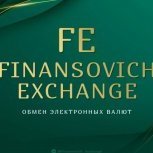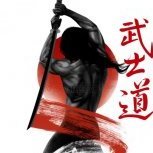about forum How to insert and align an image in cryptotalk forum
By
Babubu609, in About Forum
-
Recently Browsing 0 members
No registered users viewing this page.
-
Topics
-
Сообщения
-
By Finansovich-Exchange · Posted
Добрый вечер, уважаемые пользователи! Мы работаем ежедневно с 10:00 до 22:00 (МСК) - Дорогие друзья, напоминаем Вам про #Акцию, дарим бесплатные AML проверки, для этого нужно обратиться в Telegram с сообщением "бесплатная AML проверка". Желаем Всем тем, кто работает - прибыльного и продуктивного дня. А тем, кто не работает - хороших выходных. -
25.05.2024 Тарифы Kingex 👑 Покупка криптовалюты / Buying cryptocurrency: BTC/ETH +1.3% (Мы доплачиваем) USDT +1.3% (Мы доплачиваем) ^^SALE^^ от 50k + 1.5% Продажа криптовалюты / Selling cryptocurrency: BTC/ETH +3.3% USDT +3.3% Оператор: @Kingex Сайт: Kingex.io Курс на протяжении дня может меняться! ------------------------ Будьте ОСТОРОЖНЫ, появились фейки! Наш телеграм: @Kingex
-
Биткоин станет доступен для MetaMask Инсайдеры подтвердили информацию, что MetaMask работает над интеграцией биткоина в свой кошелек. Это нововведение позволит пользователям удобно хранить и управлять биткоинами наряду с другими криптовалютами, расширяя возможности популярного криптовалютного кошелька. Интеграция биткоина в MetaMask может значительно упростить доступ к самой популярной криптовалюте. Пользователи смогут безопасно управлять своими активами в одном приложении, что делает инвестиции в криптовалюты еще более доступными и удобными.
-
Гигант майнинга биткойнов Marathon Digital недавно объявил о новом партнерстве с Министерством энергетики и нефти Кении (MOEP) для развития сектора возобновляемых источников энергии в стране. Партнерство будет сосредоточено на обмене техническими знаниями и исследованиями, политическими идеями, инвестиционными стратегиями и развитием критически важной энергетической инфраструктуры. После нового соглашения генеральный директор Marathon Digital Фред Тиль отметил преимущества развития таких отношений с Министерством энергетики и нефти Кении: По данным Управления международной торговли (ITA), более 80% электроэнергии Кении вырабатывается за счет возобновляемых источников энергии. Сектор возобновляемых источников энергии Кении использует смесь ветровой, солнечной, гидроэлектроэнергии и геотермальной энергии для обеспечения электроэнергией сети, при этом геотермальная энергия обеспечивает наибольшее количество энергии в электроэнергетической инфраструктуре страны. ITA также отметило, что Кения является одним из самых дешевых производителей геотермальной энергии в мире и главным кандидатом на производство солнечной энергии из-за большого количества солнечного света, который африканская страна получает каждый год. Круговая диаграмма с разбивкой сектора возобновляемых источников энергии Кении по методам производства. Источник: Управление международной торговли. Партнерство MOEP с Marathon Digital знаменует собой неожиданный сдвиг для правительства Кении, которое изучает возможности регулирования цифровых активов , но при этом проявляет некоторую осторожность, если не откровенную враждебность, по отношению к принятию новых проектов блокчейна и криптовалюты. После ряда рекомендаций правительственных учреждений и чиновников правительство Кении запретило Worldcoin работать в стране на один год в сентябре 2023 года. Правительство назвало проблемы конфиденциальности, отсутствие прозрачности и проблемы безопасности, связанные со сбором биометрических данных Worldcoin, в качестве основных причин запрета.
-
Проекты, которые нельзя пропускать ! 1. HAMSTER COMBAT - это основной конкурент NOTCOIN, разработанный совместно с биржей BingX. Свыше 10 миллионов участников уже присоединились к проекту, который сохраняет высокий уровень популярности и активности. Впереди новые активности и дроп токенов.2. HERE WALLET - встроенный кошелек в Telegram, где можно добывать токены HOT. Проект активно эволюционирует и постоянно добавляет новые функции. Имеется собственный лаунчпад HOT Pad, где за токены HOT можно получать другие токены, имеющие рыночную стоимость.3. GRASS - топ проект нового нарратива крипты DEPIN, на борту крупных фондов и Solana Foundation. Проект предоставляет возможность заработка за счет использования пропускной способности вашей сети. По оценке очков на премаркете получается 2-4$ в сутки. Приложение работает автономно через Google Chrome.4. BLUM - это инновационная биржа в Telegram, созданная экс-топ-менеджерами Binance. На платформе доступен механизм активации фарм-токенов, которые можно получать каждые 8 часов. Кроме того, за выполнение легких заданий пользователи могут получать дополнительные токены.
-
Биткойн-киты накопили 20 000 BTC на сумму примерно 1,4 миллиарда долларов за последние семь дней, когда BTC вырос до 71 000 долларов. Ранее на этой неделе биткойн (BTC) вырос более чем на 13% до пятинедельного максимума дневного закрытия в 71 400 долларов, что потянуло остальную часть крипторынка вверх. Данные IntoTheBlock показали , что определенная группа биткойн-инвесторов накопила больше активов, чем другие, во время этого всплеска. Биткойн-киты набирают обороты По данным IntoTheBlock, биткойн-адреса, содержащие от 1000 до 10 000 BTC (киты), были основными накопителями BTC, когда стоимость актива превысила 71 000 долларов. За последние семь дней эти адреса в совокупности добавили к своим балансам 20 000 BTC на сумму примерно 1,4 миллиарда долларов в текущих ценах. Рост цены BTC и его накопление китами совпадают с устойчивым притоком в спотовые биржевые фонды биткойнов (ETF). В эти инвестиционные инструменты девять дней подряд приток средств превысил 1,75 миллиарда долларов. В этом месяце биткойн-киты начали активно накапливаться на фоне значительной волатильности рынка криптовалют. В начале мая СМИ сообщили , что эта группа инвесторов накопила 15 121 BTC на сумму 941 миллион долларов за 24 часа, увеличив баланс своего коллективного кошелька до самого высокого уровня за две недели. В другом случае данные CryptoQuant показали , что биткойн-киты приобрели 47 000 BTC на сумму более 2,8 миллиарда долларов в течение 24 часов, закончившихся 3 мая. Всплеск накопления BTC китами последовал за длительным периодом фиксации прибыли, в ходе которого эта когорта участников рынка массово перемещала свои активы на криптовалютные биржи. Их нереализованная прибыль выросла до высокого уровня после того, как в середине марта BTC достиг своего исторического максимума в $73 700, и они продали свои активы, чтобы получить прибыль. Биткойн восстанавливается Хотя киты агрессивно накапливают BTC, криптовалюта со вчерашнего дня падает. Данные CoinMarketCap показали , что на момент написания BTC колебался в районе $68 400, потеряв 3,6% за последние 24 часа. Ранее криптовалютный актив упал примерно на 2000 долларов за считанные минуты, поскольку рынок испытал волатильность в ожидании решения Комиссии по ценным бумагам и биржам США (SEC) по восьми заявкам на спотовые ETF Ethereum. Хотя SEC одобрила листинг фондов, ни BTC, ни Ether в результате не зафиксировали никакой прибыли. Тем не менее, растущее число кошельков для стейблкоинов предполагает , что в ближайшее время может произойти значительный рост.
-
By www.cryptoinvest.am · Posted
We are working as usual! On our site you can quickly create an application Send cryptocurrency - receive money on the card (VISA/MC ArCa) Send money (USD/AMD) - receive cryptocurrency All directions of exchange and calculation can be done on the website 👉Website For questions 👉 Telegram operator We are never the first to write with an offer to exchange. Be carefull!!! CryptoInvest Contacts: ☎️+374-77788760 (Viber/WhatsApp) +374-77667060 Address: Yerevan, st. M. Khudyakova 177/7. 🌐View on map -
Задания проверяются не сразу, но норм засчитываются. Клэйм G1 от 500 штук, а обмен на их токен GX от 1000 - думаю Вы как раз успеете набрать, может даже и пару тысяч, т.к. листинг токена через месяц еще... 28% (280 миллионов токенов GX) на сумму более 18 млн долларов (по цене пресейла) зарезервированы для распространения среди сообщества!
-
By AlexanderFreelancer · Posted
Отличный курс, менял на пробу 50 TRC20, деньги поступили в течении 3-х минут. -
Да, тоже на днях увидел эту инфу и все-таки забрал NFT посвященную этому юбилею. Так-то 3 года уже им - нехило! 😎 SNIFT у меня пока 0. В остальном рассчитываю на то, что как раз из-за этого смогу забрать дополнительные бонусные алмазы, которых хватит на прокачку до 6 лвл.
-