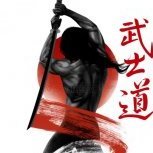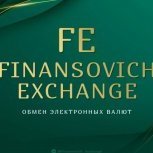-
Recently Browsing 0 members
No registered users viewing this page.
-
Topics
-
Сообщения
-
By KrasnovNikita · Posted
Добрый день, дорогие форумчане! В воскресенье, 26 мая, биткоин (BTC) торгуется около отметки $69 тыс., его цена за прошедшую неделю выросла примерно на 2,5%. Вы можете зафиксировать свои средства с помощью нашего сервиса Cryptonet.pro ! -
By Stan NordFX · Posted
Forex and Cryptocurrency Forecast for 27 – 31 May 2024 EUR/USD: The Battle of Europe and US PMIs Overall, the past week favoured the dollar, but the advantage over the European currency was minimal. If you look at where the EUR/USD pair was on 15 May, it returned to this zone on 24 May, regaining the losses of recent days. Recall that the report from the US Bureau of Labor Statistics (BLS) released on 15 May showed that the Consumer Price Index (CPI) decreased from 0.4% to 0.3% month-on-month (m/m), against a forecast of 0.4%. On an annual basis, inflation also fell from 3.5% to 3.4%. Retail sales volume demonstrated an even more significant decline, from 0.6% to 0.0% month-on-month (forecast 0.4%). These data indicated that inflation in the country, though resistant in certain areas, is still on the decline. At that moment, there were renewed discussions in the market about a possible rate cut by the Fed as early as this autumn. As a result, the Dollar Index (DXY) went down, and EUR/USD went up. Stock indices S&P 500 and Nasdaq reached record highs. The most volatile day of the past week was Thursday, 23 May. Preliminary business activity data in the Eurozone exceeded expectations, strengthening the euro and lifting the pair to 1.0860. In Germany, the main locomotive of the European economy, the Manufacturing PMI rose from 42.5 to 45.4 points (forecast 43.2). This is still below the 50.0-point threshold separating decline from growth, but the trend is clearly positive. The Services PMI reached its highest level since June last year, hitting 53.9 against a forecast of 53.5 and a previous value of 53.2. Germany's Composite PMI increased from 50.6 to 52.2 (market expectations were 51.0). Overall, business activity statistics in the Eurozone were also positive. The Composite PMI updated multi-month highs and, with a forecast of 52.0, actually reached 52.3 points (previous value 51.7). However, the euro bulls' joy was short-lived. Later on Thursday, similar preliminary data on the US economy were released. They showed that business activity in the country's private sector grew at the highest rate in the past two years. The Manufacturing PMI rose from 50.0 to 50.9 points, and the Composite PMI jumped from 51.3 to 54.8 in a month. Market expectations were much lower, at the previous level of 51.3, so such a sharp rise signalled a surge in the DXY to 105.05 and a fall in the EUR/USD pair to 1.0804, as the likelihood of a rate cut in September decreased. But the bears' joy was also short-lived. The GDP data released on Friday, 24 May, for Q1 2024 in Germany showed that the country's economy is saying goodbye to recession and moving into the growth zone. After a decline of -0.3%, GDP increased by 0.5%, resulting in a net growth of +0.2%. In the end, after all these fluctuations, EUR/USD returned to the Pivot Point of the past one and a half weeks, closing at 1.0845. As for analysts' forecasts for the near future, as of the evening of 24 May, most (65%) expect the dollar to strengthen, 20% expect it to weaken, and the remaining 15% are neutral. All trend indicators on D1 are green, while 60% of oscillators are also green. Another 15% are red, and 25% are neutral grey. The nearest support for the pair is in the zones of 1.0830-1.0840, 1.0800-1.0810, then 1.0765, 1.0710-1.0725, 1.0665-1.0680, and 1.0600-1.0620. Resistance zones are located at 1.0880-1.0895, 1.0925-1.0940, 1.0980-1.1010, 1.1050, and 1.1100-1.1140. The following week's calendar highlights Tuesday, 28 May, when the US Consumer Confidence Index will be announced. On the next day, 29 May, data on consumer inflation (CPI) in Germany will be released. On Thursday, 30 May, preliminary US GDP data for Q1 2024 will be published. The last working day of the week and the month might be quite eventful. On Friday, 31 May, Germany's retail sales volumes, preliminary inflation indicators (CPI) in the Eurozone, and the US Core Personal Consumption Expenditure Price Index will be announced. Traders should also note that Monday, 27 May, is a public holiday in the US, as the country observes Memorial Day. GBP/USD: Uncertain Times for the Pound The prospects for the British currency, as well as the national economy as a whole, are ambiguous. Additional uncertainty is brought by the fact that early parliamentary elections are scheduled for 4 July. As Prime Minister Rishi Sunak stated, "economic instability is just the beginning. [...] The time has come for Britain to make a choice. [...] Uncertain times require a clear plan and bold actions." However, what these "bold actions" will be remains unknown. The macro statistics released last week did not add clarity. The preliminary Services PMI in the UK decreased from 55.0 to 52.9 points in May, against expectations of 54.7. And although in the manufacturing sector, this figure increased from 49.1 to 51.3, the Composite PMI stood at 52.8, below both the previous value of 54.1 and market expectations of 54.0. As the latest data from the Office for National Statistics (ONS) showed, published on Friday, 24 May, retail sales in the country fell by -2.3% (m/m) in April, against a forecast of -0.4% and a result of -0.2% in March. The annual retail sales volume decreased by -2.7% compared to the previous result of -0.4%, and core retail sales fell by -3.0% (y/y) against 0% a month earlier, with all figures significantly below forecasts. In such a situation, experts' opinions regarding the timing of the Bank of England's (BoE) rate cut also do not provide clear guidance. Analysts at JP Morgan (JPM) stick to their previous forecast of a rate cut in August but are cautious, citing still high consumer price inflation (CPI). "We adhere to our forecast [...] but believe that the risks have clearly shifted towards a later cut. Now it is a question of whether the Bank of England will be able to ease its policy at all this year." Strategists at Goldman Sachs, Deutsche Bank, and HSBC have also shifted their rate cut forecasts, moving the date from June to August for now. But this is only "for now"... The maximum of the past week for GBP/USD was recorded at 1.2760. According to economists from Singapore's United Overseas Bank (UOB), the pair's upward momentum has slowed, and the likelihood of the pound rising to 1.2800 is decreasing. UOB believes that in the next 1-3 weeks, the British currency will trade in the range of 1.2685 to 1.2755. The week ended at 1.2737. The median forecast of analysts for the near future is as follows: 60% voted for the pair's movement to the south, 20% for the northern direction, and 20% preferred neutrality. As for technical analysis, all trend indicators and oscillators on D1 point north, but a third of the latter signal overbought conditions. In case of further decline, the pair will encounter support levels and zones at 1.2695, 1.2635, 1.2575-1.2600, 1.2540, 1.2445-1.2465, 1.2405, 1.2300-1.2330. In case of growth, the pair will meet resistance at levels 1.2760, 1.2800-1.2820, 1.2885-1.2900. No significant economic data releases for the United Kingdom are scheduled for the coming week. However, it should be noted that Monday, 27 May, is a bank holiday in the UK. USD/JPY: Calmness, Ladies and Gentlemen, Just Calmness! For such a super-volatile pair as USD/JPY, the past week was surprisingly calm. There were no currency interventions, and verbal interventions were as usual – lots of words, little action. Thus, Japan's Finance Minister Shunichi Suzuki once again expressed concern about rising prices caused by the weak national currency. According to Suzuki, one of the main goals of monetary authorities is to achieve wage growth exceeding inflation. "On the other hand," the minister added, "if prices remain high, achieving this goal will be difficult." In general, as usual, the government is closely monitoring the situation, understanding that everything is complicated, and therefore ... will continue to monitor. Based on this contemplative policy, despite the GDP decline in Q1, on Thursday, 23 May, the Bank of Japan (BoJ) announced that it left the issuance volumes of Japanese government bonds (JGB) at the previous level. According to BoJ Governor Kazuo Ueda, "the economic outlook has not changed." The BoJ's view of the global economy has also not changed significantly. In general, calmness, ladies and gentlemen, just calmness! Against this positive background, USD/JPY pair reacted only to the yield of US Treasury bonds and the dynamics of the Dollar Index (DXY). As a result, starting the five-day period around 155.70, it gradually moved up and ended it at 156.96. Analysts at United Overseas Bank (UOB) believe that given the weak upward pressure, the pair's growth in the next 1-3 weeks will be slow, and the barrier at 157.50 may prove to be a tough nut to crack. In their opinion, a price breakthrough above 157.00 is possible, but the pair is unlikely to consolidate above this level. The next resistance at 157.50 is unlikely to be threatened. UOB estimates that support is at 156.40, followed by 156.10. If USD/JPY falls below 155.60, it will indicate that the slight upward pressure has weakened, write the bank's economists. Speaking of the average forecast, only 20% of analysts point south, 40% north, and another 40% east. Technical analysis tools are clearly devoid of such disagreements. Therefore, all 100% of trend indicators and oscillators on D1 point north, with 20% of the latter already in the overbought zone. It should be noted that while the green/north color of indicators regarding the British pound indicates its strengthening, in relation to the yen, it signals its weakening. Therefore, we advise paying attention to the GBP/JPY pair, whose dynamics have been very impressive lately. The nearest support level is around 156.25, followed by zones and levels of 155.25-155.45, 154.60, 153.60-153.90, 153.00-153.15, 151.85-152.35, 150.80-151.00, 149.70-150.00, 148.40, 147.30-147.60, and 146.50. The nearest resistance is in the zone of 157.20, followed by 157.80-158.00, 158.45, 159.40, and 160.20-160.30. From the events of the upcoming week, we recommend noting the speech of the Bank of Japan Governor Kazuo Ueda on Monday, 27 May, as well as the publication of consumer inflation (CPI) data in the Tokyo region on Friday, 31 May. CRYPTOCURRENCIES: A Week Under the Ethereum Flag In 2024, the crypto community began gradually forgetting the term "crypto winter." However, there was no talk of a "crypto spring" either. After the halving on 12 April, in the absence of a bull rally, small traders and speculators began selling off their coin reserves. According to The Block Research, the rate of opening new BTC wallets fell to a six-year low. However, the whales buying digital gold for the future prevented a complete collapse in prices. And finally, at the end of the calendar spring, it seems spring has come to the crypto market. And it was awakened by the Federal Reserve System (Fed) of the USA with its monetary policy. According to analysts, the surge in investments in digital assets was a response to the May consumer inflation (CPI) report in the US, which positively impacted the risk appetites of institutional investors. According to CoinShares, investments in crypto funds increased by $932 million from 13 to 17 May, after an inflow of $130 million the previous week. For the first time, there was an inflow of $18 million into Grayscale's ETF. This sharp increase in BTC-ETF investments, the highest in the last nine weeks, triggered a sharp rise in bitcoin on 20-21 May, approaching $72,000 for the first time since 09 April. After bitcoin rose above $71,000, its price updated historical highs in the local currencies of several Asian and South American countries. According to CoinMarketCap, in Japan, BTC reached a record level of 11.2 million yen at the start of trading on 21 May. This is the first case where the flagship asset's price exceeded 11 million yen. Digital gold prices also peaked in Argentina, where the leading cryptocurrency reached 63.8 million Argentine pesos, slightly above the maximum on 14 March. In the Philippines, one bitcoin briefly rose to 4.18 million pesos, the highest since mid-March 2024. In several other countries, BTC prices also equalled or were very close to mid-March's maximum prices: in the UK, Australia, Canada, Chile, Colombia, Egypt, Israel, Norway, India, South Korea, Taiwan, and Turkey. However, the Fed and American macro statistics, having awakened the markets, also calmed them. After strong business activity data in the US, BTC/USD returned to the support zone of $67,000. Another (and probably the main) reason why bitcoin could not update its historical high was its main competitor, ethereum, which drew investors' attention. (More on this below). QCP Capital expects bitcoin to reach $74,000 and update its ATH (All-Time High) in the coming months. According to the company's economists, institutional acceptance of cryptocurrency is accelerating, and improving conditions in the global economy create conditions for capital inflows into risky assets. The US presidential election, scheduled for 5 November 2024, is also starting to have a strong positive impact on the cryptocurrency market. Cryptocurrency themes continue to strengthen in the pre-election rhetoric of candidates seeking to gain the votes of the crypto community, which, according to NYDIG, numbers more than 46 million citizens in the US, or 22% of the adult population. Haseeb Qureshi, Managing Partner of Dragonfly Capital, believes that in such a situation, the administration of President Joseph Biden will soon be forced to ease its policy regarding the digital asset industry. A complete turnaround is not to be expected, but a softening of the position will still occur, Qureshi said. CNN has recently reported on upcoming debates between Biden and his competitor, Donald Trump. The incumbent president will have to answer a number of uncomfortable questions about the harsh policy towards the crypto industry, which led to the outflow of cryptocurrency capital, the closure of large companies, and high-profile lawsuits. From Donald Trump, who turned the topic of cryptocurrency into a weapon against his opponent, in addition to attacks for the current state of affairs, loud pre-election promises can be expected, which could lead to significant volatility in the crypto market. Possible participation of Elon Musk, who expressed willingness to become a moderator, and independent candidate Robert Kennedy Jr., should enliven the debates, the first round of which is scheduled for 27 June, and the second for 10 September. The main beneficiary of the past week was not bitcoin but ethereum. On Monday, 20 May, news reached the media that the US Securities and Exchange Commission (SEC) asked companies to update Form 19b-4 in applications for launching spot Ethereum ETFs in an accelerated manner. After these news, the financial agency Bloomberg immediately raised the chances of such funds being approved from 25% to 75%. Against this background, the leading altcoin quickly outpaced the flagship cryptocurrency in terms of growth rates. The deadline for the first two applications from VanEck and Grayscale was Thursday, 23 May. Shortly before the X hour, ETH/USD reached $3,947, showing a growth of almost 30% in three days. According to Coinglass, the amount of liquidations and forced closures of short positions on crypto exchanges amounted to $340 million. A total of 78.8 thousand positions were liquidated, and the largest individual liquidation occurred on the HTX exchange for the ETH/USDT pair for $3.1 million. The SEC did not disappoint expectations and on 23 May approved not two but a total of eight applications for the issuance of spot ETFs based on Ethereum and gave the go-ahead for trading and listing these funds on exchanges. According to Variant Investments Chief Legal Officer Jake Chervinsky, this step signals a "significant shift in US crypto policy, possibly more important than the ETFs themselves." This may also mean that recognizing ethereum as a commodity, the regulator will not categorize many other altcoins as securities. According to Rekt Capital, the market is already on the verge of an altcoin rally, the peak of which is expected in July. Experts expect significant capital inflows after the listing of ETH-ETFs and believe that billions of dollars will be invested in derivatives in the first week after trading starts. Analysts from QCP Capital believe that the altcoin rate in the short term can rise to $4,000 and exceed $5,000 by the end of the year. An even bolder forecast is given by Standard Chartered Bank economists. They expect capital inflows into such funds in the first year to range from $15 to $45 billion (2-9 million ETH). In this case, the fund's demand will lead to the asset's rate rising to $8,000 at a bitcoin rate of $150,000. Moreover, if market dynamics are positive, by 2025, the price of Ethereum will reach $14,000, and bitcoin's rate will increase to $200,000. As of the evening of Friday, 24 May, BTC/USD is trading at $69,900, and ETH/USD at $3,735. The absence of an immediate pump and some drawdown of this pair on 23-24 May can be explained by the fact that everyone who wanted to has already managed to buy ethereums ahead of the SEC's historic decision. The total cryptocurrency market capitalization is $2.55 trillion ($2.42 trillion a week ago). The Bitcoin Fear & Greed Index (Crypto Fear & Greed Index) has not changed and remains in the Greed zone at 74 points. And in conclusion of the review, forecasts from Artificial Intelligence. The latest version of GPT-4o from OpenAI believes that the price of bitcoin on 1 August 2024 will be in the range of $76,348 to $89,108 "considering current market factors and historical trends." GPT-4o's competitor, the anthropic AI model Claude 3 Opus, has formed an even more optimistic vision, designating the range between $105,072 and $167,808 by the indicated date. NordFX Analytical Group Notice: These materials are not investment recommendations or guidelines for working in financial markets and are intended for informational purposes only. Trading in financial markets is risky and can result in a complete loss of deposited funds. #eurusd #gbpusd #usdjpy #btcusd #ethusd #ltcusd #xrpusd #forex #forex_example #signals #cryptocurrencies #bitcoin #stock_market https://nordfx.com/ -
Там то и тыкать не особо нужно, включил и пускай фармит. Это в других тапалках (и то не во всех) нужно каждый раз тыкать, тут почти пассив 😉
-
By Crypto-Zapravka · Posted
Полиция Южной Кореи раскрыла крупную группу криптомошенников Южнокорейские полицейские арестовали 19 человек, которые выступали участниками мошеннической группы, действующей в социальных сетях. По данным властей, задержанные управляли открытым чатом, через который обманули сотни криптовалютных инвесторов. Изначально мошенники предлагали пользователям чата законные способы вложений в цифровые активы, используя их некоторые инвесторы даже смогли получить прибыль. Такие действия преступников должны были усыпить бдительность, чтобы в дальнейшем люди без раздумий инвестировали в незарегистрированные криптовалюты. Когда инвесторы поняли, что их обманули, они потребовали вернуть деньги, но мошенники к тому времени уже заблокировали доступ к чату. В результате расследования правоохранители выяснили, что в сети мошенников попали 308 человек, которые в общей сложности лишились примерно $19 млн. По данным полицейского управления Южной Кореи, ещё как минимум шесть преступников находятся на свободе, скрываясь в других странах. Интерпол уже получил «красные уведомления», предписывающие арестовать их. Все участники мошеннического чата были завербованы главарём, чьё имя пока не раскрывается. Он помогал им незаконно въезжать в страну, а затем забирал у этих людей паспорта и мобильные телефоны, чтобы принудить к сотрудничеству. Источник - https://ru.investing.com/news/cryptocurrency-news/article-2425428 -
Даа, лучше поздно, чем никогда. Все таки будем вернуть свои ошибки, когда альты тоже будут расти. Но биткоин пока уверенно себя ведёт, я уверен что до конца года дойдет хотя бы до 90к. Эти альты меня так пугали, что с очень осторожностью покупаю их.
-
By Finansovich-Exchange · Posted
Добрый вечер, уважаемые пользователи! Мы работаем ежедневно с 10:00 до 22:00 (МСК) - Дорогие друзья, напоминаем Вам про #Акцию, дарим бесплатные AML проверки, для этого нужно обратиться в Telegram с сообщением "бесплатная AML проверка". Желаем Всем тем, кто работает - прибыльного и продуктивного дня. А тем, кто не работает - хороших выходных. -
Залетаем в топовый кликер — Hamster Kombat Hamster Kombat — игра-кликер, крайне похожая на Notcoin, однако имеющая одно важно отличие: возможность пассивного майнинга!Суть игры в том, что мы становимся CEO криптобиржи, задачей которого является её улучшение и продвижения, благодаря покупке и апдейтам карточек.Проект заключил партнерские отношения с KicksPad, а BingX подтвердила листинг токена игры на бирже.Что делаем? Заходим в игру по ссылке; Прокачиваем свой пассивный доход, собираем ежедневки; Ждём листинг. Все очень просто, как это и устроено в кликерах. Кто еще не участвует, это ваш шанс получить свою частичку аирдропа.
-
Времени это много не занимает, да и не сложно совсем. Предугадать что из этого выйдет в итоге сложно, но по крайней мере Blum вышли в финал 7-го сезона MVB от Binance Labs (писал об этом в стартовом посте), так что если выиграют и их выберут для инвестиций, то может "выстрелить" 👀
-
Да, тут не попробуешь - не узнаешь. 😎 Проект и правда выглядит неплохо, вполне может оказаться что-то стоящее. Пока идет только 2-ая неделя тестнета, впереди еще 6 - посмотрим что и как выйдет в итоге.
-
By Sharky.One · Posted
Мы рады сообщить, что сервис Sharky добавлен на мониторинг BestExchangers Приглашаем вас поделиться опытом сотрудничества и оставить отзывы, если вы уже находитесь в числе наших клиентов.
-