-
Recently Browsing 0 members
No registered users viewing this page.
-
Topics
-
Сообщения
-
Дорогие друзья, на нашем сайте действует акция, 300 рублей на карту за два оставленных отзыва. Обязательное условие, нужно совершить обмен на сумму от 5000 рублей. По всем направлениям минимальная сумма заявки 5000 рублей! Получить информацию, где нужно оставить отзывы, вы можете на странице выполненной заявки или у оператора.
-
By KrasnovNikita · Posted
Добрый день, форумчане! Официально: Notcoin листят на Bybit 16 мая 2024. Хотели бы получить от вас обратную связь, желаете ли вы видеть монету Notcoin от телеграмма у нас в списке криптовалют? Благодарим вас, сервис обмена криптовалют cryptonet.pro -
Заработать после Notcoin? Легко, заходим в BLUM. Многие говорят об этом проекте, который представляют бывшие топ-менеджеры биржи Binance Владимир Смеркис, Глеб Костарев и Владимир Масляков.Что нужно делать? Переходим в бота; Жмем «Create account»; Вводим никнейм; Нажимаем «Start farming».На этом все. Далее каждые 8 часов заходим в бота для получения поинтов и снова запускаем фарм
-
ТОП-7 разлоков предстоящей недели CryptoRank поделился крупнейшими разлоками токенов предстоящей недели ARB — $92.35 млн;STRK — $77.27 млн;SEI — $62.9 млн;UNI — $58.89 млн;IMX — $56.92 млн;LMWR — $40.01 млн;MANTA — $22.78 млн. Довольно много разлоков токенов крупных проектов: StarkNet, Arbitrum, Sei. Возможно, появится хорошая возможность откупить некоторые из них.
-
Кто-то в начале не только догов, но и сатош прилично насобирал на кранах. Если б знать как все будет, и какой будет цена на них, действительно можно было бы хорошо заработать)
-
В первом квартале 2024 года компания Marathon Digital зафиксировала рост выручки на 223% по сравнению с аналогичным периодом прошлого года и увеличение скорости хэширования на 142% за счет новых продуктов и приобретений. Тем не менее Marathon Digital, не оправдала ожиданий по доходам, установленных аналитиками Уолл-стрит в отчете за первый квартал 2024 года. Фирма назвала неблагоприятные погодные условия и неисправности оборудования факторами, способствовавшими снижению производительности. Марафон цифровых неудач в производстве По данным инвестиционной аналитической компании Zacks, несмотря на рост выручки на 223% в годовом исчислении до $165,2 млн, как было объявлено 9 мая, показатели компании по-прежнему отставали от прогнозируемой оценки в $193,9 млн на 14,80%. В первом квартале 2024 года Marathon Digital сообщила о добыче 2811 BTC на сумму 176,7 миллиона долларов, что на 28% больше, чем в предыдущем году. Однако это на 34% меньше, чем 4242 BTC, добытых в четвертом квартале 2023 года. Генеральный директор Marathon Фред Тиль рассказал о результатах деятельности компании во время телеконференции по финансовым вопросам 9 мая. Он сказал, что сбои в производстве были вызваны неожиданными отказами оборудования, особенно трансформаторов на сторонних площадках, сильными перебоями в работе, связанными с погодными условиями во многих местах, а также техническим обслуживанием линий электропередачи коммунальными компаниями. Фирма отметила, что неблагоприятные погодные условия повлияли на ее объект в Гарден-Сити в центральном Техасе и другие объекты, включая недавно приобретенный объект в Техасе по состоянию на 2 апреля. Несмотря на эти проблемы, компания работала с «рекордной скоростью» в 27 эксахэшей в секунду. Тиль подчеркнул цель компании достичь 50 EH/s к концу года, которая в конце апреля была пересмотрена в сторону повышения с 35 до 37 EH/s. Тиль отметил, что Marathon смогла адаптироваться и преодолеть операционные проблемы в первом квартале. Фирма перераспределила оборудование на вновь приобретенные объекты, пока шел текущий ремонт. В течение квартала Marathon также представила несколько новых передовых продуктов, в том числе Slipstream, направленный на повышение скорости транзакций биткойнов, и плату управления MARA UBC 2100, предназначенную для повышения эффективности майнинга. Благодаря стратегическим приобретениям Marathon увеличила свои мощности по добыче полезных ископаемых до 1,1 и в настоящее время работает на 54% от своей общей мощности. Акции Marathon в первом квартале превзошли ожидания Marathon Digital сообщила о прибыли на акцию в первом квартале в размере $1,26, что поначалу казалось значительно выше прогнозируемых Уолл-стрит $0,02. Однако эти цифры несопоставимы напрямую, поскольку компания приняла недавно утвержденные FASB правила учета по справедливой стоимости. Корректировка рыночной стоимости была благоприятной, чему способствовал существенный рост цен на биткойны. После отчета от 9 мая акции Marathon Digital (MARA) упали примерно на 2,19% и закрылись на уровне $19,65, с дополнительным снижением на 1% в торговле в нерабочее время по данным Google Finance. С начала года цена акций компании упала на 14,30% с момента достижения пика в $31,03 28 февраля 2024 года.
-
By Stan NordFX · Posted
Forex and Cryptocurrency Forecast for 13 – 17 May 2024 EUR/USD: Medium-Term Outlook Favours the Dollar Throughout the past week, EUR/USD exhibited mixed dynamics, primarily driven by expectations concerning potential interest rate cuts by the US Federal Reserve (Fed) and the European Central Bank (ECB). Statements by officials from both central banks, as well as economic macro-statistics, either heightened or lowered these expectations. The EUR/USD bullish rally commenced on 16 April from the 1.0600 mark, reaching a peak of 1.0811 on 3 May, after which growth stalled, starting the past week at 1.0762. On Monday, 6 May, statistics from the Eurozone provided some support to the common European currency. In April, the Services Purchasing Managers' Index (PMI) rose from 52.9 to 53.3, exceeding the forecast of 52.9. The Composite PMI, which includes the manufacturing sector and services, increased from 51.4 to 51.7. Germany's Composite PMI also showed positive dynamics, rising from 50.5 to 50.6. Consequently, business activity in the Eurozone reached its highest level in almost a year. Moreover, retail sales in the region showed significant growth, rising from -0.5% to +0.7% year-on-year. This news backdrop suggests potential inflation growth, which in theory could deter the ECB from initiating a monetary policy easing. However, ECB Chief Economist Philip Lane stated that the Executive Board of the bank has compelling arguments for a rate cut at the 6 June meeting. Another ECB representative, Lithuanian Central Bank head Gediminas Simkus, indicated that rate cuts should not be limited to June, suggesting it could happen thrice by the end of the year. However, while the likelihood of easing (QE) in June is near 100%, there is some uncertainty regarding further steps. ECB Vice President Luis de Guindos admitted that the regulator is cautiously forecasting any trends beyond June. In addition to ECB officials' statements supporting easing, statistics released on Tuesday, 7 May, also contributed. They showed that manufacturing orders in Germany, the locomotive of the European economy, decreased by 0.4% in March after a 0.8% decline in February. As a result, the EUR/USD pair's growth halted, pulling back to 1.0723. The pair made another attempt to break through the strong resistance zone of 1.0790-1.0800 on Thursday, 9 May, when US initial jobless claims data was unexpectedly reported at 231K, much worse than the expected 210K. This coincided with a widespread negative session for US yields along the curve. The situation worsened as the unemployment data confirmed concerning statistics released on 3 May. According to the US Bureau of Labor Statistics (BLS), non-farm payrolls (NFP) rose by just 175K in April, significantly below the March figure of 315K and market expectations of 238K. The employment report also showed an increase in unemployment from 3.8% to 3.9%. Besides combating inflation, the Fed's other declared main goal is maximum employment. "If inflation remains stable and the labor market strong, it would be appropriate to delay rate cuts," stated Fed Chair Jerome Powell. Now, the strength of the labour market is in question. However, the Fed is likely to focus on fighting inflation, which is still far from the 2.0% target. A key inflation indicator tracked by the Fed, the Personal Consumption Expenditures (PCE) Price Index, rose from 2.5% to 2.7% in March. However, the ISM Manufacturing PMI fell below the key 50.0 mark, dropping from 50.3 to 49.2 points. Remember, a level of 50.0 separates economic growth from contraction. In such a situation, raising the interest rate is inadvisable, but lowering it is also not an option. This is exactly what the FOMC (Federal Open Market Committee) of the Fed did. At its meeting on Wednesday, 1 May, its members unanimously left the rate unchanged at 5.50%. This is the highest rate in 23 years, and the US central bank has kept it unchanged for six consecutive meetings. The main scenario foresees the Fed beginning to review the rate towards a decrease no earlier than autumn, likely in September, with another cut by year-end. However, if US inflation does not decline or, worse, continues to rise, the regulator may abandon monetary policy easing until early 2025. Thus, considering the above, many analysts believe the medium-term advantage remains with the dollar, and EUR/USD is still attractive for sales with a horizon of several months. The final point of the week for EUR/USD was at 1.0770, making the weekly result almost zero. Regarding the forecast for the near term, as of the evening of 10 May, it is maximally neutral: 50% expect dollar strengthening, and 50% expect its weakening. Trend indicators on D1 are equally divided: half are on the side of the reds, and half are on the side of the greens. Among oscillators, only 10% voted for the reds, another 10% remained neutral, and 80% voted for the greens (although a quarter of them are already signalling overbought conditions). The nearest support for the pair is located in the 1.0710-1.0725 zone, followed by 1.0650, 1.0600-1.0620, 1.0560, 1.0495-1.0515, 1.0450, 1.0375, 1.0255, 1.0130, and 1.0000. Resistance zones are in the regions of 1.0795-1.0810, 1.0865, 1.0895-1.0925, 1.0965-1.0980, 1.1015, 1.1050, and 1.1100-1.1140. In the coming week, on Tuesday, 14 May, consumer inflation data (CPI) in Germany and the Producer Price Index (PPI) in the US will be released. Also scheduled for this day is a speech by Fed Chair Jerome Powell. The next day, Wednesday, 15 May, important indicators such as Consumer Price Index (CPI) and retail sales volumes in the United States will be published. On Thursday, 16 May, the traditional number of initial jobless claims in the US will be announced. And at the very end of the working week, on Friday, 17 May, we will learn the Eurozone CPI as a whole, which may influence the ECB's decision regarding the euro interest rate. GBP/USD: Pound Remains Under Pressure but Holds On At its meeting on Thursday, 9 May, the Bank of England’s (BoE) Monetary Policy Committee maintained the interest rate at 5.25%, the highest in 16 years. Economists polled by Reuters mostly expected borrowing costs to remain unchanged, with a committee vote ratio of 8 to 1. However, the vote was 7 to 2. During discussions, two committee members supported a rate cut to 5.0%, which market participants interpreted as a step towards the beginning of a policy easing cycle. At the post-meeting press conference, BoE Governor Andrew Bailey expressed optimism, stating that the UK economy is moving in the right direction. Bailey also noted that “a rate cut next month is quite possible,” but he intends to wait for data on inflation, activity, and the labour market before making a decision. Chief Economist Huw Pill, although he joined the majority in voting to keep the rate unchanged, also expressed growing confidence that the time for a reduction is approaching. He added that “focusing only on the next Bank of England meeting [20 June] is somewhat unreasonable” and that “medium-term inflation forecasts do not necessarily signal rate movements at the next or subsequent meetings.” Overall, the movement of the GBP/USD pair last week resembled that of the EUR/USD pair. The chart shows a distinct surge on Thursday, 9 May, triggered by data indicating a cooling US labour market. The pound was also supported by optimistic GDP data for the UK for Q1 2024 and manufacturing sector data for March. GDP (quarter-on-quarter) rose by +0.6% after a decline of -0.3% in the previous quarter (forecast +0.4%). Additionally, the GDP grew by +0.2% year-on-year, recovering from a fall of -0.2%. As with the euro, the pound is under pressure from the prospect of earlier monetary policy easing by the BoE compared to the Fed. However, the British currency ended the past week above the key 1.2500 level, at 1.2523. Moreover, 65% of analysts expect the pair not only to hold above this horizon but also to continue its growth. The remaining 35% voted for the pair's movement south. As for technical analysis, trend indicators on D1 are split 50-50. Among oscillators, only 10% recommend selling, 40% took a neutral position, and 50% recommend buying (10% of them signal overbought conditions). If the pair rises, it will encounter resistance at levels 1.2575-1.2610, 1.2695-1.2710, 1.2755-1.2775, 1.2800-1.2820, and 1.2885-1.2900. In case of a fall, it will face support levels and zones at 1.2490-1.2500, 1.2450, 1.2400-1.2410, 1.2300-1.2330, 1.2185-1.2210, and 1.2070-1.2110, 1.2035. The upcoming week's calendar highlights Tuesday, 14 May, when data from the UK labour market will be released. Also of interest is the Inflation Report hearing scheduled for Wednesday, 15 May. USD/JPY: $50 Billion Interventions Wasted? It seems that until the Bank of Japan (BoJ) takes confident and clear steps to tighten its monetary policy, nothing will help the yen. At its meeting on 26 April, the board members of this regulator unanimously decided to leave the key rate and QE program parameters unchanged. Expectedly tough comments on the outlook were also absent. This inaction increased pressure on the national currency, sending the USD/JPY pair to new heights. It continued its cosmic saga, reaching a new 34-year high of 160.22. Following this, Japan's financial authorities finally decided on a double currency intervention. Although there was no official confirmation, experts estimate its total volume at $50 billion. Did it help? Judging by the USD/JPY chart, not really. The pair headed north again last week. Unlike the euro and the British pound, the yen barely reacted even to weak US labour market data on Thursday, 9 May, only slowing its decline. All this occurs amid endless statements from the Japanese Central Bank and Ministry of Finance about their readiness to take necessary measures to reduce speculative pressure on the national currency. The published minutes of the BoJ meeting show that most board members took a "hawkish" stance, calling for a rate hike. However, many analysts believe that the Bank of Japan will take only one such step in the second half of the year. The last chord of the past five days sounded at 155.75. Economists at Singapore’s United Overseas Bank Limited (UOB) expect the USD/JPY pair to trade in the 154.00-157.20 range in the next 1-3 weeks. UOB also believes that the chances of it falling to 151.55 have significantly diminished. Overall, most experts (70%) simply shrug their shoulders in uncertainty. The remaining 30% persistently expect the yen to strengthen. As for technical analysis, 100% of trend indicators on D1 look north. Among oscillators, 50% are such, 15% point south, and 35% point east. Regarding support/resistance levels, traders should note that with such volatility, the slippage can reach many tens of points. The nearest support level is around 155.25, followed by 154.70, 153.90, 153.10, 151.85-152.25, 151.00, 150.00, after which come 146.50-146.90, 143.30-143.75, and 140.25-141.00. Resistance levels are 156.25, 157.00, 157.80-158.00, 158.60, 159.40, and 160.00-160.25. Events of the upcoming week include the release on Thursday, 16 May, of preliminary GDP data for Japan for Q1 2024. No other significant publications regarding the Japanese economy are expected in the coming week. CRYPTOCURRENCIES: A Week of Reflection and Uncertainty What will happen to bitcoin in the foreseeable future? It seems there is no clear answer to this question. Experts and influencers often point in opposite directions: some shoot for the stars, while others keep their eyes on the ground. For instance, according to the founder of Pomp Investments, Anthony Pompliano, bitcoin is "stronger than ever." He concluded this based on the 200-day moving average (200 DMA) reaching its ATH (All-Time High) of $57,000. Michael Saylor, CEO of MicroStrategy, is also optimistic. In his latest message, he urged investors to "run with the bulls." (It should be noted here that MicroStrategy holds 205,000 BTC on its balance sheet, so Saylor's bullish calls are quite understandable. He simply has to do this for his company to profit rather than incur losses). However, analysts note that bitcoin's fate depends not only on the rosy calls of the MicroStrategy CEO. And if buyer support weakens, BTC could break through the key support level of $61,000, falling to the $56,000 zone, where significant liquidity is concentrated. MN Trading founder Michael Van De Poppe does not rule out another correction to around $55,000. However, the specialist quickly reassures investors, stating that this is quite acceptable as long as bitcoin holds above $60,000. Anthony Pompliano believes that the price will not fall below $50,000, and another expert, Alan Santana, does not rule out a drop to $30,000. Trader and analyst Rekt Capital believes that the first cryptocurrency has exited the post-halving "danger zone" and entered the initial phase of re-accumulation. According to this expert, in 2016, BTC demonstrated a long red candle after the halving, falling by 17%. This time, the pattern repeated, with the difference between the post-halving maximum and minimum being 16%. The price reached a local bottom at around $56,566 but then rose to $65,508, on which Rekt Capital concluded that it re-entered the "re-accumulation range." However, there is one "but" - after this, we again observed a drop to $60,175. Overall, it seems that BTC/USD is in a descending channel, which increases investor concern. In general, the forecasts are quite diverse. Information on the activity of various categories of traders and investors also varies. Analyst and CMCC Crest co-founder Willy Woo noted the activity of so-called crypto dolphins and sharks. "There has never been such a rapid purchase of coins by wealthy holders as in the last two months when the price fluctuated between $60,000-70,000. We are talking about those who hold from 100 BTC to 1000 BTC or approximately $6.5-65 million," he explained. On the other hand, according to CryptoQuant analysts, whales holding from 1000 to 10000 BTC, unlike dolphins and sharks, have behaved quite passively. Michael Van De Poppe, for his part, notes the absence of retail investors. All this suggests that we may not see new all-time highs for BTC in the coming months. We wrote about this in the previous review, citing, among other things, the opinion of such a Wall Street legend as Factor LLC head Peter Brandt. With a 25% probability, he assumed that bitcoin had already formed another ATH within the current cycle. As for long-term forecasts, nothing has changed here - most of them predict a powerful bull rally for bitcoin. Anthony Pompliano writes about this. Willy Woo expects bitcoin to continue increasing its penetration into various spheres of everyday life, meaning the number of users will grow. "By 2035, we expect bitcoin's fair value to reach $1 million. This forecast is based on the user growth curve. And I'm talking about fair value, not a peak during a bull market frenzy," the analyst notes. The author of the bestseller "Rich Dad Poor Dad," entrepreneur Robert Kiyosaki, once again included bitcoin in the TOP-3 ways to save and increase capital. "Bad news: the [currency market] crash has already begun. It will be severe. Good news: a crash is the best time to get rich," he wrote, offering several recommendations on how to act in a crisis. Let's note two of them. The first reads: "Find an additional source of income. Artificial Intelligence will destroy millions of jobs. Start a small business and become an entrepreneur, not an employee afraid of losing a job." "Don't hoard fake money (US dollar, euro, yen, peso) that is losing value. Hoard gold, silver, and bitcoin - real money whose value increases, especially in a market crash," is Kiyosaki's second recommendation. Regarding bitcoin's growth, Kiyosaki is absolutely right; it's even pointless to argue. According to a study by Colin Wu, better known as WuBlockchain, over the past decade, the price of the leading cryptocurrency has grown by an astonishing 12,464%, outpacing giants like Amazon, Apple, Google, Meta, Tesla, and Netflix. BTC was second only to Nvidia (+17,797%). But the fact that bitcoin took second place, being a representative of a relatively new and volatile market, is a real achievement. BTC's impressive growth trajectory over the past decade demonstrates its resilience and potential as an essential component in investors' portfolios. At the time of writing this review, on the evening of Friday, 10 May, the BTC/USD pair is trading at $60,470. The total market capitalization of the crypto market is $2.24 trillion ($2.33 trillion a week ago). The Crypto Fear & Greed Index has risen from the Neutral zone (48 points a week ago) to the Greed zone, now standing at 66 points. NordFX Analytical Group Notice: These materials are not investment recommendations or guidelines for working in financial markets and are intended for informational purposes only. Trading in financial markets is risky and can result in a complete loss of deposited funds. #eurusd #gbpusd #usdjpy #btcusd #ethusd #ltcusd #xrpusd #forex #forex_example #signals #cryptocurrencies #bitcoin #stock_market https://nordfx.com/ -
Здравствуйте, уважаемые пользователи! Хотим Вас уведомить, что на сайт добавили следующие направления обмена: Monero XMR > Cardano ADA Cardano ADA > Monero XMR
-
QUARK DRAINER Get rid of all lack of money headaches Other boards: https://niflheim.world/threads/quark-drainer-seaport-1-5-blur-x2y2-fix-metamask-permit-2-smart-contract.40662/ PRICE : $5 000 + All sources of QuarkDrainer (backend, frontend, smart contract) + Instructions on how to install and get started. + Invitation to the closed community who bought drainer + Author's manuals and articles on how to work with the drainer, traffic + Technical support + Regular developments, the fastest innovations of new features (free) QUARK DRAINER - Without a doubt No1 drainer. Here you do not go to a lottery, I hope the functionality and materials all clear without unnecessary water in this port. So here's a little bit about me, I've been coding for 6 years, 2 years since I quit working for the shops and went gray рџ™‚ my base is ES6, Git, MongoDB, DOM, AJAX, jQuery, Javascript + React, Material UI, Single Page Application. When I was getting about $1750-2000/month, one scammer found me on github and asked to do some web3 development (it was the first drainer with the simplest functionality), he paid me $3000 for 2.5 weeks of work since it was my first experience and it was really boring to look at web3 libraries. After that, I had a thought as 1 person without knowledge in the right area and portfolio - paid such money. From that moment I had no problems with $ for any of my fantasies and needs. And now you see the ideal product and community in which you will be happy. If you're interested - the door is open рџ™‚ Which wallets does QuarkDrainer interact with? Optimization for all devices Metamask, TrustWallet, Coinbase Wallet, Binance Wallet, Wallet Connect ~300 wallets (https://explorer.walletconnect.com) Asset Withdrawal Methods > Transfer > Seaport 1.5 (withdraws all approved Opensea assets in one click) > SetApprovalForAll (gets NFT collection in one click) > Signature Message (gets assets with a signature) > Metamask private fix (no token count, no token name, NOTHING - just a button without red plates) > Approve (Automatic withdrawal of assets after approve confirmation) > Permit + 2.0 (One-click withdrawal of tokens confirmed by Uniswap + Permit 1) > Smart contract (Removing the native "main network coin" with any Airdrop/Claim/Reward/Swap/Router/Withdraw/Your Creative...) > NFT ERC 721/1155 > BLUR, X2Y2 (Gets all approved assets in 1 click) > Moonbirds, Sushiswap, Uniswap, PancakeSwap In what networks does the drainer work? It works on ALL 0x networks you can find the networks you need here: https://chainlist.org/ Configured for Ethereum (ETH), Binance Smart Chain (BNB), Polygon (MATIC), Avalache (AVAX), Arbitrium One (ARB), Optimism, Fantom Opera (FTM). On request we will enable or disable networks you need. Why Quark Drainer? Help on every step if required Setting up takes up to 30m > Author articles (on working with drainer, traffic basics, tricks and creatives) > 60 frontend custom builds (creatives you can use as a basis for your own custom builds) > Approved services (bulletproof hosts, domains, bots etc) > Complete tracking of victims' actions on Telegram bot > Advanced developments - we are always the first and the best in implementing new methods and vulnerabilities for asset drains. > Parsing assets and withdrawal priority > Automatic withdrawals of any assets to your wallet once approved > Forget about red signs or inscriptions and stuff - always be with the top-of-the-line fixes > Next JS programming language, source clean code (any testing) > Buying not from resellers/merchants but from developer directly straight from the oven > Technical support - I answer any stupid and absurd questions (mostly online) > Author's articles - sharing my experience in traffic, schemes and personal practice with the "money" button > Quark+ software for Insta/X/FB/Reddit/Tg. Autoposter, retweets/reposts, likes, dm > Custom logic of draining strategy. You can enable retries on highest value assets or disable that > Ready-made websites > A community (60+ppl) - a closed chat room for everyone who has bought the Drainer Contact Us Telegram : https://t.me/quarkdev Drainer Channel: https://t.me/quarkdrainer Tox&Jabber send to PM Whoever needs will read it According to my observations, the scripts on the market are crap (what else would a dev write showing his product I'm "shocked" by what they sell for $ 350-2500 on boards, while in cryptoscam monthly turnover is a 6-7 digit for each team, for me it's laughter apparently all who buy such products can not make some 10k to get out of good script for a month. Resell scripts, sell public crap or pieces of code. DAMN if you think $5 000 is expensive and ask me to sell for $1 000 - do not write me please, otherwise I will have to insult you very much. Since you probably didn't ever work with drainer - if you don't have couple of btcs in your crypto wallet... Thanks for your time I hope you experienced at least some emotions reading my topic
-
By GalaxyCoin · Posted
Биржи Binance и KuCoin возобновляют работу в Индии Крупнейшая криптовалютная биржа мира Binance и гонконгская площадка KuCoin возвращаются на индийский рынок. Компании прошли регистрацию в Отделе финансовой разведки (FIU), обязались выплатить штрафы и выполнять правила налогообложения поставщиков виртуальных активов. Криптобиржа KuCoin заплатила штраф в размере $41 000, а размер штрафа для Binance еще не определен, и сайт торговой площадки останется заблокированным до уплаты. Попавшие под ограничения криптобиржи Kraken и Gate.io тоже ведут переговоры о возвращении на индийский рынок, а платформа Bitstamp представила план ухода, рассказывает глава FIU Вивек Аггарвал (Vivek Aggarwal). В конце 2023 года в Индии ввели ограничения на деятельность иностранных криптоплатформ, которые, по мнению властей, работали в стране нелегально. Финансовая разведка потребовала заблокировать доступ к их сайтам для местных трейдеров и инвесторов. В число заблокированных площадок помимо Binance и KuCoin вошли HTX, Kraken, Gate, Bittrex, Bitstamp, MEXC и Bitfinex. Ранее министр финансов Индии Нирмала Ситхараман (Nirmala Sitharaman) заняла твердую позицию в отношении биткоина и других криптоактивов, заявив, что они не могут считаться настоящими деньгами.Подробнее на Bits.media: https://bits.media/birzhi-binance-i-kucoin-vozobnovlyayut-rabotu-v-indii-/
-


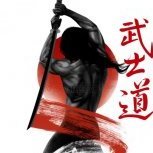
.thumb.png.b0a069d837204f3ee67cb41e15b77fb8.png)


