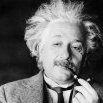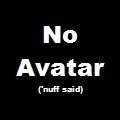Search the Community
Showing results for tags 'tutorial'.
The search index is currently processing. Current results may not be complete.
Found 16 results
-
Биржа Binance объявляет о добавлении нового токена под названием Bitcoin Standard Hashrate Token (BTCST). Этот токен будет обеспечен хешрейтом Биткоина, то есть чем сложнее и больше сеть, тем больше цена будет расти на токен. Монета BTCST была сделана на блокчейне от Binance Smart Chain. 👉Здесь по ссылке, вы можете перейти к самому стейкингу этого токена.👈 Кто не в курсе, это специальная площадка от биржи, где каждый желающий пользователь может дополнительно заработать. Эти пользователи могут размещать различные активы по типу BNB, BUSD, BTC и т.д. Для того чтобы получить вознагрождения. То есть это по сути стейкинг, только вы получаете другие монеты за заморозку ваших активов на платформе Binance Smart Chain. 👉Ознакомится подробней с Binance Launchpool вы можете здесь.👈 И так вернемся непостредственно к токену BTCST, все пользователи биржи Binance получать возможность поучаствовать в стейкинге этой новой монеты уже сегодня. Если быть точнее 08.01.2021 3:00 (мск). Пулы для получения этого токена рассчитаны на 30-ть дней. После этого биржа обязуется залистить себе этот токен на биржу. Произойдет это 13.01.2021 года в 9.00 (мск). Пары которые планирует открыть руководство для этого токена будут, BTCST/BTC, BTCST/BUSD и BTCST/USDT. Вся актуальная информация об этом токене ниже: Токен будет называться Bitcoin Standard Hashrate Token (BTCST) Общее количество токенов пока неизвестно Количество токенов для вознагрождение которое представлено на Binance Launchpool состовляет 40,000 BTCST (это примерно 4% от начального количества) Первоначальное предложение составляет 1,000,000 BTCST Смарт-контракт основан на стандарте BEP20 Для того чтобы стейкать, нет не каких лимитов и прохождения верификации. 👉Максимально подробную информацию о токене Bitcoin Standard Hashrate Token, вы можете прочитать здесь.👈
-
Guys are often questioning whether blockchain can be hacked or not. Wondering how? The simple answer is yes but not all blockchain networks can be hacked. A blockchain network hack is itself a complicated, expensive, and time-consuming complex process. Any technology has some weak points, and blockchain can't be an exception. In this article, I give you some possibilities for a blockchain network hack. 1.51% or Majority Attack It is the hottest and the most discussed attacks related to blockchain technology. These attacks work on the blockchain with the smaller participating nodes. Some larger blockchain networks like Bitcoin, Ethereum, and EOS already have a huge number of nodes(a cluster of computers) so at least bigger networks are safe from the 51% attack. Let's see step-wise how this attack works. Suppose there is a public blockchain network and it has fewer participating nodes to follow the PoW consensus algorithm. Nodes within a blockchain operate to create, verify, and add a block to the chain based on special principles. A single node can not control the entire hash rates of all the associated nodes to the blockchain network as block verification requires more than 50% of computing power from all associated nodes so now a set of attackers have managed to have more nodes to control 51 % or more computing power(hash rate) in the blockchain network so they can have higher success rates in mining than other participating nodes. After that, attackers double-spend the coins. For your references, Bitcoin Gold(BTG) and Monacoin had already faced this type of attack and in 2020, this type of attack in Ethereum Classic was seen twice in a week. 2.Cryptographic Vulnerabilities Blockchain relies on cryptography that is followed and backed by complex mathematics and advanced programming. You know, complex programming may exhibit some bugs and hackers can use such bugs as the attacking points. Recently in 2020, Bitcoin engineers rediscovered a huge blockchain vulnerability. Fortunately, they have fixed that to prevent hackers to get the wrong benefits. You can check the details here. Another most remarkable incident happened in 2010. A hacker found a bug in the Bitcoin blockchain and created 184.467 billion BTC but 21 million BTC is already defined total supply. 3.Sybil attack In this attack, a malicious person or a party can have so many nodes within a blockchain network to create massive numbers of fake transactions to overlap the real transactions. Fortunately, so many blockchain networks have prevented this sort of attack by introducing the PoW consensus algorithm that needs a huge computing power to work done by an algorithm. Again, the biggest blockchain networks like Bitcoin and Ethereum are safe from this sort of attack. 4.Direct Denial of Service (DDoS) attack In this sort of attack, attackers can create a flood of fraudulent transactions to cause a failure of a node. Again, this type of attack does not affect bigger blockchain networks. 5.Routing Attack Internet connection is required for the blockchain network. ISP carries the network traffics and hackers intercept data by creating the partitions of the main network. By using such network partitions, hackers can create so many fraudulent transactions for specific nodes within a blockchain network. Fortunately, this sort of attack is not remarkably noticed on the blockchain, but we can not reject the possibilities. What are the things to ensure security on the blockchain? Complex codes and strong encryption(SHA-256 bit) followed by complex mathematical operations ensure the security of the blockchain. You can check more on this topic. How to prevent blockchain network hack? Strong blockchain architecture with all the essential security layers is needed to prevent the attackers. Thank You😊!
-
Someone might have made a wallet but forgot to save the phrase. You are not alone, I have also been. here I am trying to help make a trust wallet that is good and right. Initially I wanted to make it step by step, but it's better to visit this site https://help.trustwallet.com/hc/en-us/articles/360007501334-How-to-Create-Your-Wallet
- 184 replies
-
- 14
-

-
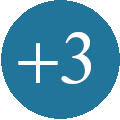
-
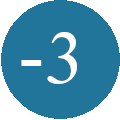
-
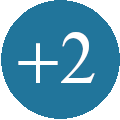
-

-

-
Yobit exchange was very well designed with the best and easiest features that can be accessed and practice by everyone using the exchange. Right now from the features I want to explain in easy steps on how you can invest your earned talkcoin from yobit. Yobit investbox The yobit investbox is meant for all users to make investment of their coins of there choice there are many types of coins that you can invest then to receive some daily interest. The daily interest differ differing from the type of coin you are willing to invest. For investing in Bitcoin you can earn a little daily interest of 1%. All the way below is a screenshot of an image to take a little look on how the Investment plan works. To cut the explaination in briefly I will proceed on discussing on the topic is trying to teach us. EASY STEPS TO INVEST YOUR TALKCOIN IN YOBIT EXCHANGE: Step 1: You first send your talkcoin to your balance just as you can see from the image below👇 After clicking on the send to my balance your browser will reload and it will reflect to your balance just like this👇 Step 2: Now from the top menu of your browser in the exchange you can see the investbox. Now you click on it and allowed your browser to load or connect. Below is a screenshot to the menu indicating your investbox.👇 Step 3: After clicking the investbox your browser will open a new page then go directly to the figure 3 you can see on the image/ screenshot below 👇 Step 4: There will you can see the word [TALK] it's daily interest was 1% you can see the figure on the same raw click on the word[TALK] If you want to invest all your balance this will automatically collect all your coins. If you don't want to invest all you can edit the minimum invest of 100 from the box and write the number of coins are willing to invest make sure it it not less than 100 talkcoin. Step 5: After completing the step 4 procedure you can click on invest then your browser will reload and you will see all your coins disappeared from your balance. Don't worry go to step 6 👇 Step 6: Follow the image click on my investment below it opens a new page and finally you will see your coin with an I.D number for your investment. Below you will find a counter counting by increasing and descending figure from 24hrs when ever it becomes 0hrs you will find an increase in your balance. Below is a timer from the image👇 I It shows next count below. Step 7: How to close/ cancel your investment all you need is to click on the close you can see in read box. NOTE: YOU CAN CANCEL AND STILL FOLLOW THE SAME PROCESS TO APPLY YOUR INVESTMENT I hope this will be a very good guide to all beginners and to old members that lacks the knowledge of how to invest the yobit investbox. BEST OF LUCK FRIENDS...💙💙🙏♥️ W̥E̥L̥C̥O̥M̥E̥ ḀL̥L̥ T̥O̥ C̥R̥Y̥P̥T̥O̥T̥ḀL̥K̥ F̥O̥R̥U̥M̥
-
NOTE: DONT QOUTE WHOLE TOPIC YOU CSN TAG, POST, AND SELECT A FEW SENTENCES YOU WANT TO QOUTE How are you all friends 😊! I am very glad to share this topic because I received a lot of influx massages regarding the topic. How can I put an avater to my profile? How can I use signatures to my profile? This are most frequent questions I received from members especially newbies that haven't participate in any signature campaign for once. It will be nice and easy for the users to learn from this topic if they are able to find this topic and learn from it. This forum is now getting more jobs regarding signatures, and also social medias were you get paid for all work you did. To participate in a signature this are some things you need to observe👇: ✓ Read all thread carefully ✓ check ranks to know if you are eligible(your rank is visible in your profile) ✓ check duration ✓ read rules ✓ You have to meet up all mandatory requirements which can only be achieved through reading all post from the thread. ✓ Then apply at final stage if everything is cleared if it seems complicated ask question from bounty manager through DM or telegram support. All this are some things that seems compulsory to be checked. Try to understand that all signatures you are participating there are rules attached to it because you can't join another campaign if you are participating in a campaign. Just example like if you are participating in free TON signature you can't proceed to add another company like BETFURY were you work at both signatures. Note You can only participate in one and leave one or you get disqualified for the both and work for nothing. Try to take care of that. How to attach signature to your profile/posts In term of participation in a signature you need to apply you signature by copying the signature given from the thread and attach it to your profile. You can do that if you follow this steps as I will explain briefly in steps with images for both android uses and PC/system/desktop users. For android users you get to follow this steps; Step 1: Scroll up to use the option just you can see the arrow pointing out 👇. Step 2: There a page open then click on account settings below as you can see 👇. Step 3: select the settings area there another page opens. Step 4: select the signature then click and another page appears were you finally insert your copied signature just like that as you can see I paste my signature in the empty box 👇. Same steps also applied to desktop/PC users to apply the signatures. I am sure this is very easy to get understand by everyone here therefore learn let's keep moving let see how we can apply an Avatar to our profile. As known by those that apply or attached their images to their profile should be more easier to understand the way to apply Avatar because you are using the same steps or procedures is applied your Avatar. How do I get my Avatar? This question should be bothering you 🤔 . But any way is very easy to get your Avatar, all you need to do is to read thread and find link were to download the image Avatar while some of the signatures they insert the images in the thread easy for downloading. You can apply this to your profile exactly as I will explain un this topic by sharing screenshot of all steps....👇 There above I point a red Arrow that points to the right place I am describing. The gallery icon is the appropriate destination to help you upload your Avatar to your profile. Just use the upload and locate the folder were you download the images. í αm hαvíng full cσnfídєncє thαt αnч mєmвєr thαt fínd thíѕ tσpíc αmσng thє nєwвíєѕ wíll rєαllч αpprєcíαtє fσr thíѕ tσpíc. í αm vєrч glαd tσ wєlcσmє чσu αll tσ crчptσtαlk fσrum...🙏💖😊
-
A lot of people ask me about getting started with trading crypto. There are many tips and tricks I use to be successful. Here's one for you. Use money from a faucet to fund your operation. In many cases people aren't able to invest their own money to see it grow, so take money from a faucet instead. This makes it easier, if you might lose some because it wasn't yours in the first place. Do you have any crypto secrets you would like to share?
- 369 replies
-
- 34
-

-

-
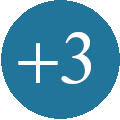
-
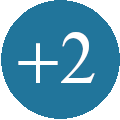
-

-

-
Have you just now created your account? Were you lured in by the pay-per-post campaign of this forum? Were you disappointed that your country was included in those whose payments were blocked due to too many spammers? https://cryptotalk.org/topic/7623-update12032020-payment-for-posts-explanation/?do=findComment&comment=4720712 There is yet a sliver of hope for those who earnestly want to earn while posting, if you happened to be one of the unfortunate ones. But first, let me have something to say here: And yes, even the older users who has gone inactive in this forum for a while can also benefit from this guide. Now that I got that little bit of a rant off of me, let's go on to the actual guide, shall we? ... ... ... Assuming that you've actually already created your own user account here and set it up properly, here's your next step: Your first ~100 posts MUST contain interesting and useful content. How? Your should be able to spot some samples of those content from some reputable users here, and if you still have doubt on how to do it, I included a few tips about it on my compiled topic here: https://cryptotalk.org/topic/24401-forum-tutorials-tips-and-tricks-for-newbies-compilation/ You also need to create a few topics while you're at it too. I suggest at least three, but it would be even better if you can create more 🙂 . Again, they MUST contain interesting and useful content, and they should be mostly original as well, not just copy/pasted from somewhere without even giving links for it. Now that you have created the above requirements this guide asked for (I suggest having around more than 3 one-week-old topics and 130 posts just in case some of your contents got deleted one way or another) you can ask for a certain mod to give you an exception. More details can be found here: https://cryptotalk.org/topic/7623-update12032020-payment-for-posts-explanation/?do=findComment&comment=5861199 What to write in your PM? I'll give a sample here to give you an idea. Don't be a smarta** on your PM, don't copy my sample except maybe for the topic title, and write your own version, ok? And, oh, you should follow the mod's instructions (the "Write [ @Desais ] in PM. 1 TIME; DON'T write again" clause) above, if you don't want him to get pissed at you. Now, all you need to do is wait for a few days for the payment to appear in your Yobit account. If the request you sent got granted, you'll see your satoshis there. In the meantime, you should continue to post content here like what you've been doing so far. ... And that's it. If you got your payment, congratulations!! Just keep it up and don't make this forum lose faith in you. "But what if I still got no payment!?" you asked? Assuming that there aren't any more official restriction announcements made, this is bound to happen when you got some violations on you. Included in the mod's linked post I gave is a warning: This is a safety measure to prevent any spammers from trying to abuse this forum, so deal with it. If you're 'clean', then of course you should have nothing to fear for. That's it for this topic. Now go on, and good luck. You'll need it. EDIT: Update - 12/19/2020 https://cryptotalk.org/topic/106294-new-payment-and-rating-system-for-the-forum/?do=findComment&comment=11286887
-
Video review on How to use Tezos Block Explorers such as https://tzkt.io Created by Baking Bad team
-
Luck, chance, optionality ... learn very important concepts, which will help you when planning operations. Minimize risks to unexpected events and even benefit from them. It is a very interesting way of thinking, here I leave you my dear friend!: 1. Is there luck? Cheated by chance. 2. The Black Swan: the impact of the highly unlikely. 3. Antifragile: the things that benefit from the disorder. There are many more works with which you can continue to grow as a trader, but I think these titles should not stop reading them. Most of them you can find on Amazon or specialized libraries. 🥰
-
Hello I would like to show you how to put your Doge coins in the Investbox on Yobit. First, I would recommend you start with a minimum of at least 50K Doge. With this you can make around 40+ Doge every day. So the more you have available to put in, the better. Sometimes the Investbox is not available so you may need to wait, but currently it's running and has been for a month or so, so it's a good time to use it. When you are ready to start (assuming you already have a Yobit account) you will have your Doge free from any orders and then click "Investbox" tab. Then you are on the picture below. You will then click the box to enter your amount of Doge. Delete the 100 and type in your amount. Then you click the blue box "Invest." Now you have made a successful Investmest. Next you will need to play Dice. So click on "Dice" tab and you will go to the page which is pictured below. You will need to do this every day to get your Investbox payment. You need to make at least 10 rolls and bet a minimum of 1 Doge per roll. Follow the steps in the picture. Make sure to play Dice everyday before Server time and before your investment payment time. You will get 0.1% Daily of your Investment and it will Compound which is very nice if you leave it in the Investbox for a while. Hope this helps everyone and feel free to ask questions if you need further help!
- 148 replies
-
- 23
-

-

-
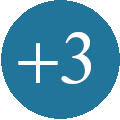
-
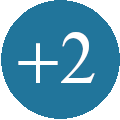
-

-
This video will teach you how to use the famous bollinger bands indicator that simply works as a support and resistance to the Japanese candles.
-
Hey everyone my name is Joey Trend. I am an expert on the subject of bitcoin and blockchain in general. I wrote this easy to understand guide on how to accept bitcoin. I also explain the benefits of using bitcoin. This tutorial is definitely a must read for anyone new to crypto or blockchain. Would also love some feedback. Thanks everyone. Stay cool! Also please connect with me on social media. @joey trend is my handle on twitter. Also if you vist my website you will see my facebook page button. Please like me on Facebook and maybe we can be friends! Accept bitcoin
- 28 replies
-
- 2
-

-
- bitcoin
- accept bitcoin
-
(and 2 more)
Tagged with:
-
I leave you a small tutorial how to create an ETH wallet Go to the app store (iOS) or Google Play (Android) Find and download Coinomi. Open the app and type your 24 word recovery phrase. ... Choose a strong password. Add ethereum to your wallet I hope it helps you, it is easy and super simple
-
If you're new in Tezos, check out this article or watch a video review of what the Tezos staking process is and when you'll be receiving rewards.
-
This video will teach you how to use the Ema Cross indicator that will help you sell high and buy low every x time
-
Hi, fellow forum members. Prior to my initial topic on multi-signature wallets and the response received, I was prompted to make a topic (full tutorial) on how to go about setting up a multi-sig wallet for newbies, beginners and those who have no idea about it. In the initial post, I recommended three wallets with multi-signature properties (of course there are couple of others, list was based purely on preference and personal recommendation); Electrum, BitPay and BitGo wallets. Basically, I believe learning how to setup one gives a whole lot of ideas on how to go with others. So here we are!. This tutorial is based on Electrum desktop wallets (get one if you don't have, preferably from Electrum official website) which is the most used of the mentioned. Setting up Step 1: After successful download and install of the electrum wallet, launch it and connect it 'Automatically' to server. A window like the image below appears. Image 1 Edit with your preferred name and click 'Next' to proceed. Step 2: Image 2 Like in image 2 above, you will be asked what type of wallet you want to create. Of course you know what to choose - Multi-signature wallet. Next. Step 3: By default, the configuration is set at 2-of-2 - two co-signers is required from total 3. The buttons as shown in image 3 below can be dragged to the desired configuration. In this tutorial, we'll show 2-of-3 two co-signers required from total three. Image 3 After that, click on 'Next' button. Step 4: Image 4 The fourth step is creating a new seed since it is a new wallet like in the above image and also choosing the seed/address type (Segwit or Legacy). Differences between the Segwit and Legacy wallet is shown in the table below: Choose the seed type; Image 5 And upon clicking on the 'Next', the wallet seed phrase appears. Image 6 The 12 words seed is practically the most important of the wallet as it will be used in backing up in case of change of device or other things. It should be kept strictly personal in a safe place. After writing it down or printing it out, you will be required to input it again in the next step. It is to be input in the same particular order as revealed recently. Confirm it and click on 'Next'. The public keys are then generated immediately (to be written or save also) and shared to all other co-signers on a different desktop/wallet (two in this case/configuration) who must have also followed all the above steps. Image 7 After each and every co-signers (three in this case) have gotten their public keys and shared with one another, they can proceed to add one another (after clicking 'Next') as shown in step 5. Note: Adding co-signers is done with public keys not your seed (private). Step 5: Adding the second co-signer using the second public keys; Image 8 Then proceed with 'Next'. Adding the third co-signer with the third public keys; Image 9 Note: You are the first co-signer with the first private keys It doesn't matter in what order the other co-signers are added. After clicking on next from step 5 (image 9), the wallet is set and ready for use. Image 10 Now, in case of a personal use with a single PC/wallet, after getting the first seed and address, the wallet application can be closed and launched again to get the second (following the above processes) likewise, for the third. Then after getting all the seed/public keys (which is advisable to be stored separately), each and every signatory can then be logged in (using the seed as shown in images 11 and 12 below) and the other signatories to be added using their corresponding public addresses. Image 11 And; Image 12 Recieving to an Electrum multi-sig wallet Image 13 Recieving to an electrum multi-sig wallet, just like in normal wallet is as simple as clicking on the 'Receive' tab and copy the recieving address from the window or scan through the QR code. After receiving, the balance and the transaction history is visible to each and every signatories. Sending from an Electrum multi-sig wallet Image 14 After clicking on the 'Send' tab, the transaction details (address, amount, fee and description) is entered correctly and you click on send. Image 15 From image above, it is shown the transaction is not partially signed (1/2), another signatory is needed to broadcast the transaction. Therefore, the transaction can be saved and sent to other signatory(ies) by clicking on 'Export' and saved as a .trx file. The transaction file can then be sent to or open by (in case of personal) other signatory by clicking on 'Tools' and 'Load transaction' as shown in the image below. Image 16 After loading the transaction file successfully, it can then be signed and broadcast. Image 17 It is very advisable to test up a newly created wallet with micro (very small) amount of crypto before sending in huge or big amount to avoid total loss of assets. Thank y'all for reading. Contributions and corrections are very well welcomed.