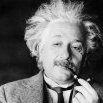Search the Community
Showing results for tags 'ton surf'.
The search index is currently processing. Current results may not be complete.
Found 4 results
-
In this article, I am going to show you. How can you get private key and shareable public key on Free TON's TON Crystal wallet Ton.surf. Let's get started, First, Create TON Surf wallet. If you have already created the wallet, unlock your wallet by entering the seed phrases and password. After that follow the following steps. Step-1:Click on the sign shown in following figure Step-2;Click on "Signatures" Step-3:Click on "My Surf" Step-4: You can see your public key and private key CAUTION! Do not share your Private key to anyone else ! Thanks!
-
Short description: The quest participants will be presented with an image in which the words from the master password of the Ton Surf wallet will be encrypted, on which the TON prize crystals will be stored. There will be 12 or 24 keywords in the image, each with hidden signs and pointers to the next word. The winner will be the only one who will be the first to access the Ton Surf wallet and transfer crystals to their address. The rest of the participants will receive a small reward, depending on the number of correctly transcribed words. Main prize: 2000 TON Rewards for all other active members: 3000 TON You can read the full description of the quest, leave your comment and application for participation at this link: https://forum.freeton.org/t/freeton-crystal-quest/10296
-
Гайд по кошельку TON Surf для хранения токенов Free TONСоздание кошелька, сид фраза, публичный ключ, интерфейс, настройки, языкКак создать кошелек1. Переходим по ссылке https://web.ton.surf/ и нажимаем «Create Wallet»; 2. Ставим галочку и нажимаем «Confirm»; 3. Придумываем шестизначный пароль и подтверждаем его; 4. Заходим во вкладку «BackupMasterPassword» и обязательно записываем сид фразу состоящую из 12 слов (без неё вы потеряете доступ к кошельку навсегда); 5. Нажимаем «Saved. Double-Check» и вводим записанную сид фразу eщё раз. Всё, ваш кошелёк готов)Настройки находятся слева наверху, а для получения монет используйте кнопку «Receive». Кнопка «Send» появится после получения первого депозита и активации кошелька, путем единоразового списывания небольшой суммы. Так же в настройках вы можете изменить язык интерфейса кошелька. Откройте настройки — Advanced Settings — Language — Русский. Где взять публичный ключ и альтернативный адрес? Настройки — Safety Protection (Безопасность) — Address and keys (Адрес и ключи). За гайд спасибо пользователю Руст∀м⭕️м, оригинал https://forum.freeton.org/t/ton-crystal-ton-surf/4271
-
TON Surf wallet guide for storing Free TON tokensWallet creation, seed phrase, public key, interface, settings, language.How to create a wallet1. Follow the link https://web.ton.surf/ and click “Create Wallet”; 2. Check the box and click “Confirm”; 3. Come up with a six-digit password and confirm it; 4. Go to the “BackupMasterPassword” tab and be sure to write down the seed phrase consisting of 12 words (without it, you will lose access to the wallet forever); 5. Click “Saved. Double-Check ”and enter the recorded seed phrase again. That’s it, your wallet is ready)The settings are located at the top left, and use the “Receive” button to receive coins. The “Send” button will appear after receiving the first deposit and activating the wallet by debiting a small amount once. Also in the settings you can change the language of the wallet interface. Open Settings — Advanced Settings — Language. Where to get the public key and alternative address?Settings — Safety Protection — Address and keys. For the guide, thanks to user Rust∀m⭕️m, original https://forum.freeton.org/t/ton-crystal-ton-surf/4271Medium Guide: https://link.medium.com/2MRQf9jqibb