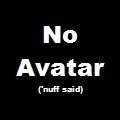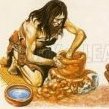Search the Community
Showing results for tags 'guide'.
The search index is currently processing. Current results may not be complete.
Found 18 results
-
What is Zetachain? Zetachain is a Proof of Stake (PoS) blockchain built on the Cosmos SDK that is connected to external blockchains (e.g. Ethereum, BSC, Solana, Avalanche, Terra, Bitcoin) and layers (e.g. Polygon, Optimism, Arbitrum) decentralized, transparent and in an efficient way. Link to official ZetaChain website (There you can learn more about ZetaChain): https://www.zetachain.com ZetaChain Official Twitter ZetaChain Official Telegram ZetaChain Official Discord ZetaChain is the foundational, public blockchain that enables omnichain, generic smart contracts and messaging between any blockchain. It solves the problems of “cross-chain” and “multi-chain” and aims to open the crypto and global financial ecosystem to anyone. ZetaChain envisions and supports a truly fluid, multi-chain crypto ecosystem, where users and developers can move between and appreciate the benefits of any blockchain: payments, DeFi, liquidity, games, art, social graphs, performance, security, privacy, and so on. Key features Decentralized and public ZetaChain is a decentralized and public blockchain network. It is built on Cosmos SDK and Tendermint Consensus. While many cross-chain solutions like bridges have varying, often centralized trust models that have a track record for being susceptible to exploits and hacks, ZetaChain is a Proof-of-Stake blockchain, where all transactions and activity on the platform-even cross-chain transactions-are fully transparent, verifiable, and function in a trust-minimized manner. What is ZETA? ZetaChain’s coin ZETA is used to pay the gas fees for ZetaChain smart contracts and additionally used to secure the PoS ZetaChain blockchain by bonding/staking/slashing. ZETA is also at the core of ZetaChain’s cross-chain transfer, swaps, message delivery, and security. ZETA is one of the first multi-chain coins that is natively issued across multiple chains and layers. What is an omnichain dApp? An omnichain dApp is a decentralized application that functions seamlessly across blockchains and layers through ZetaChain. This can take the form of smart contracts deployed on various chains which interact by passing messages and value through ZetaChain, smart contracts deployed directly on ZetaChain which manage assets on any or all connected chains, or some combination thereof. Upon detection of the very deep re-organization, ZetaChain will halt and the recovery would be a social process between various stakeholders including ZetaChain validators and team, dApps developers, and end users. The dApps developers should build in the capability to resolve inconsistent states due to the very deep re-organization. The dApps should also configure the confirmation count accordingly to strike balance between transaction speed and finality---for example, a multi-chain NFT dApp should use a high confirmation number (such as 30 confirmation on Ethereum), whereas a cross-chain DEX could use a smaller value (such as 12 confirmations on Ethereum) because DEX deals with fungible tokens therefore the loss can be socialized. Investors and partners There is no information about investors and funding rounds yet. According to many sources, angel investors Jaynti Kanani (Founder of Polygon), Kim Hee-sun (Hashed), Dan Romero (Binance) invested in the project. ZetaScan ZetaScan is ZetaChain's maintained explorer. You can view recent ZetaChain transactions and track the status of cross-chain transactions end-to-end. Check it out here. How to participate in Testnet? For testing, we are given ZETA points (ZP), these are not tokens. This is a kind of indicator of your contribution to the project. How many tokens you will receive will depend on their number, but this is not certain, since this has not been officially announced. Go to the ZetaChain website for testing Link: ZetaLabs (Referrall link) Link: ZetaLabs (No Referrall Link) We connect the wallet and select the Goerli test network. Go to Get ZETA and get test tokens. You can request tokens once every 24 hours. And before that, you definitely need to link Twitter. Select the network and token you want to swap. We confirm in the wallet. Done, you have received 7000 points. The number of tokens can be seen at the top. For a week, a maximum of 7000 points can be obtained. 5000 points - For inviting a new member using your ref. link to testnet. 1750 points - For the weekly transaction of the invited friend. 10,000+ Points - Finding issues and reporting them on Discord will earn you points based on the severity of the issue. Getting Zeta Supporter and Zeta User Roles In order to get the roles, go to Guild.xyz, connect the wallet and connect the discord with Twitter. Getting the role of Zeta Supporter Subscribe to Twitter Join Discord Pick up OAT Go to Guild.xyz if "You have access" appears on the right, then everything is fine. Getting the Zeta User Role We go to the site Swap ZETA from Polygon Mumbai to USDT on BSC testnet Pick up OAT Go to Guild.xyz if "You have access" appears on the right, then everything is fine. You can swap in advance, so that when they open the stigma, just pick them up. (subject to change) ZETA on Polygon Mumbai for USDT on BSC testnet MATIC on Polygon Mumbai for ETH on Ethereum testnet Goerli DAI on Ethereum testnet Goerli for ZETA on Klaytn Baobab ETH on Ethereum testnet Goerli for ZETA on BSC testnet KLAY on Klaytn Baobab for USDT on BSC testnet USDT on BSC testnet for DAI on Ethereum testnet Goerli Get the Contributor Role Go to Crew3 website Crew3 (Referrall Link) Crew3 (No Referrall Link) We carry out tasks. Write an article about the project and insert a link. Also send a link to the article in the community-spotlight thread in the discord. It will be reviewed and given the role of Contributor. Leave feedback on Discord Go to Discord in the testnet-feedback branch Quests on Layer3 by Zetachain Let's go to the site And we complete available quests, some of which are paid by stables! That's all. Good luck to all!
-
In this post I’ll show you how to sign a message on the bitcoin blockchain. The process is more or less the same for the other coins. To sign a message I am going to use the Electrum desktop light wallet. You can download it here. Signing a message is important because you can use it as a proof of ownership of your funds, forum accounts or something else. By signing a message from an address you own and control, you make sure of that nobody can troll people for the things you didn’t do or say. Here is how you do it, Step 1: Open electrum, click tools, from the menu click “sign/verify message” Step 2: Fill the empty spots. Write a message about whatever you want to tell people. Write down your public address. (Only use the address that you own/control, otherwise it is not going to work!) Then click “Sign” That’s it! After you clicked “Sign” the program will generate your signature. If you later click the “Verify” button, you’ll see a message “Signature Verified” If you want to verify someone else’s message. You basically fill the empty spaces with the information s/he gave you and again you need to click “Verify” to see if s/he is telling the truth or not. I hope you'll find this information useful in someday. http://getinbitcoin.com/2018/12/16/how-to-sign-a-message/ edit: You can also practice this information you learned here:
- 131 replies
-
- 31
-

-

-

-

-
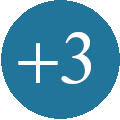
-
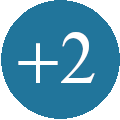
-

-
- bitcoin
- sign message
-
(and 1 more)
Tagged with:
-
Что означает Токен ERC-20: Полное название токена ERC - "Ethereum Request for Comments". Число 20-ть это случайный идентификационный номер предложения. Токены ERC-20 наиболее популярны в сети Эфириума. Они используются для оплаты различных функций, их так же называют служебные токены. Еще они используются для оплаты товаров и услуг различных сетей. В данный момент насчитывается более 300-та криптовалют построенных на сети Эфириум. Существуют и другие стандарты токенов как ERC-223, ERC-721 и ERC-777. Но об этом попозже... Как создать токен ERC-20: Используем среду разработки - Remix для написания Смарт-Контракта для нашего токена ERC-20. Remix - это онлайн-инструмент, который позволяет вам написать смарт контракт на языке Solidity, приступим к его созданию. Переходим на онлайн-окружения Remix на вашем браузере и мы сможем создать свой токен. Нажмите кнопку Solidity, полсе кнопку "Плюс" в левом верхнем углу. Название выбираете любое, мне нравится «YobitCoin», так и оставим :) Главные правила токена ERC-20: Стандарт ERC20 состоит из 3 необязательных правил и 6 обязательных правил. Необходимо включить в смарт-контракт токена определенные функции, в соответствии требованиям ERC20. Если вы не включили обязательные функции, вы не сможете запустить смарт контракт. Обязательные правила следующие: 1.totalSupply 2.balanceOf 3.transfer 4.transferFrom 5.approve 6.allowance ---------------------------------------------------------------------------------------- Необязательные правила: 1.Token Name 2.Symbol 3.Decimal (до 18) ---------------------------------------------------------------------------------- Копируем полный код нашего токена YobitCoin: Вы можете поменять, главные значения на свои: totalSupply - общее количество токенов name - полное название токена decimal - количество занаков после запятой. Дело в том, что в контрактах все хранится только в целых числах. Поэтому вам следует указывать количество знаков, если хотите иметь возможность зачислять нецелое количество токенов symbol - символ для бирж Создаем смарт-контракт нашего токена: Нам понадобится всеми известный кошелек MetaMask. Metamask - это расширение, которое позволяет запускать Ethereum dApps прямо в браузере, не запуская полную ноду Ethereum. Переходим в расширение MetaMask для браузера (Chrome, Firefox или Opera) и устанавливаем его. Создаем наш кошелек MetaMask Придумываем пароль для кошелька, ставим галочку, нажимаем создать. 1. В правом нижнем углу, нажимаем сохранить секретную фразу на ПК. 2. С лева, нажимаем показать секретную фразу, записываем. 3. Нажимаем далее. 1. Ставим нашу секретную фразу по счету как они были в начале. 2. Нажимаем подтвердить. Поздравляю, вы создали кошелек, нажимаем "Завершено" Переключаемся на тестовую сеть. На нашем кошельке, сейчас 0 ETH, но это не беда мы сейчас все исправим.. Для развертывания контракта в сети Ethereum необходимо некоторое количество эфира. Мы опубликуем этот контракт в тестовой сети. Переходим на тестовую сеть Ropsten. В тестовой сети мы работаем с тестовыми бесплатными эфирами. Нужно просто собрать эфириум с крана. Перейдите по адресу: Кран_для_тестовой_сети, вставьте адрес своего кошелька и нажмите «Отправить мне тестовый эфир». Перейдите в Remix и скомпилируйте договор. Если все прошло удачно, можно "развертывать" наш смарт-контракт. Выбираем Deploy and run transactions. Для среды выберите Injected Web3. Он автоматически обнаружит ваш метамаск кошелек. Ваш кошелек MetaMask. Выбираем название своего токена , в моем случаи "YobitCoin" Нажмите кнопку «Развернуть». Далее подтверждаем нашу транзакцию, для получения смарт-контракта. После мы получиучаем хэш транзакции. Нажмите на данный хеш из терминала и переходим далее. Переходим на Ropsten Testnet Network и здесь вы можете отслеживать все, что происходим с вашим токеном. Возможно отслеживать и другие смарт-контракты так как блокчейн полностью открыт. Когда мы перешли по ссылке, мы можем изучить все детали о нашей транзакции. Переходим на хеш транзакции. Нажмите на Token Tracker, и вы увидите наш скомпилированный код Теперь вы можете перейти к Token Tracer, чтобы увидеть подробную информацию о нашем токене YobitCoin. Все три значения которые мы меняли, все они записали в смарт-контракте. Если вы все сделали правильно, значит ваш смарт-контракт находится в тестовой сети Эфириум. Всем спасибо и удачи в создании токенов ERC-20
- 183 replies
-
- 31
-

-

-

-
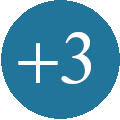
-
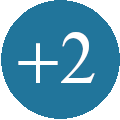
-
Article Creation Guide — what is it and how to use it? We remind authors and translators that we have an Article Creation Guide — a universal instruction that contains a detailed description and procedure for any situation that may arise when working with the material. Before writing a new article:• Tag on the Wiki-chat our editors:— @anesthesia_v,— @bivanovsky,— @Maxonsky2015.• Explain the value of the article for Free TON;• Add it to the «Needed Articles» spreadsheet;• Specify your @Telegram Username. When the article is ready: Make a draft in Google Docs and give comment-only access;• Tag on Wiki-chat:— @amalfica,— @anesthesia_v,— @bivanovsky,— @ElsbethTheOne,— @stop_think_ask.• Work on correcting the article (according to the editors’ comments);• Once corrected, publish on Wiki. Remember that you must submit your work in strict accordance with these rules, otherwise you may get a «Reject» on the judges’ vote
- 2 replies
-
- 2
-

-
- free ton wiki
- wiki
-
(and 1 more)
Tagged with:
-
I first welcome you all to cryptotalk the great forum for cryptocurrence knowledge discussions and many more,please be comfortable and feel free. Today I just want to discuss few tips that will help you to always come up with the best post whenever you are making publications,make sure to go through and exercise on these tips I have shared below and I know they might not be the best but they will help you, take your time. Whenever you want to make a post always follow the tips given below; 1. Clear your mind from all sorts of obstructions. 2.Take your time don't be in a harry. 3. Think of what tittle you will give to your post and do research over it right here in the forum,if it exist already don't use it but think of another one again to avoid creating duplicate posts that goes against forum rules. 4. Ounce you find a topic with a good tittle not yet discussed here you can roughly sketch it on a piece of paper or anywhere else and come up with great points that should also gain the interest of other members to view out there contributions. 5. After that you are ready to write and publish your quality topic in the forum. THAT'S ALL I HAD FOR TODAY, HAPPY POSTING MUCH LOVE TO YOU ALL..💙
- 620 replies
-
- 76
-

-

-

-
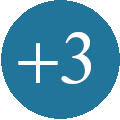
-
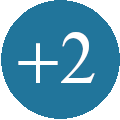
-

-
Voting guide for Gov.Freeton.OrgGov.Freeton.Org is an interface for contests voting in the decentralized governance system of Free TON.Go to the main page of Gov.Freeton.Org.On the left side of the page, you can see the list of SubGovernances in the pop-down menu.SubGovernances make proposals and run competitions, it is the responsibility of the jury and SubGovernance members to vote in it. Members are people who are actively involved in the activities of the SubGovernance, each of them is also a jury member and has the right to vote. The other jurors are those who have subject matter expertise and have been selected to judge in a particular SubGovernance (e.g. GlobCom, Influencers, Analytics). All competitions begin with a Proposal. Members submit Proposals, vote for it and if more than 50% voted for the proposal, it is accepted and the contest becomes active.Open the Main Governance or SubGovernance you need and you will see the list of contests. Find your contest in the list and open it to start the voting.The first thing you should read carefully is the Contest Proposal attached as a PDF file. The Contest Proposal specifies the conditions and deadlines for submissions as well as the judging criteria. It also defines the deadlines, voting procedures, and rules for the jury in a particular competition. This document should be explored very carefully before voting. There is a list of submissions below the Contest Proposal. You should open every submission, it should contain a PDF file and a link to the freeton.org forum. Open it, make sure the links work. Check the name of the contestant in the PDF and in the forum message, it’s important to make sure it’s the same person. Authors may also include Telegram Id, wallet address, link to a third-party resource if the work is located there (e.g. Google Disk, Youtube, GitHub).It happens sometimes that authors who noticed an error re-submit their work and post make a post about it on the forum, so check all submissions for duplicates first, so you can vote for the right submission and reject the wrong one.Many jurors collect their scores and comments in a personal spreadsheet first, before entering it into the Gov.Freeton.Org interface. You can do as you like, but in any case, it is better to get the full picture of the entries first to decide how to vote.Read and examine each application carefully, assess whether the work solves the problem of the contest (and if so, to what extent), assess the complexity of the work done, the time spent, and the prospects for implementing the proposed solution.Check the submission for matching the competition rules, such as submission time (including the time of uploading additional material), copyright.If you are ready to make a decision, click Cast your vote and a voting window will pop up. You can see there the scores, the box for a comment, and the box for your master password (seed-phrase).Submissions are graded on a ten-point scale, plus To abstain and Reject options. Let’s see in detail what it means.If the work in the submission meets the contest criteria, the judges give it a score. 10 is the highest score, and 1 means you consider the quality of the work is very poor, each score goes into the statistics.Reject is an important option.Choose to reject if you see that submission doesn’t meet contest criteria.For instance:- You can’t check the contestant’s work (PDF-file doesn’t open, the PDF link is wrong, the file with the work is deleted or blocked on the third-party resource);- You cannot be sure about the authorship of the work (the link to the forum doesn’t work, leads to someone else’s comment or the author’s name is not mentioned anywhere in the submission)- The entry does not formally meet the conditions of the contest (e.g. it is an animated sticker pack contest and the entry contains a static sticker pack);- The submission is spam, was uploaded coincidentally, doesn’t belong to this particular contest.Reject does not affect the average score, it is necessary when the submission should not take part in the contest at all. In order for the submission to receive the final Reject, more than half of the jurors must vote with this option.If some submissions are duplicated, you need to figure out which ones are to reject and which are to vote for: reject incomplete submissions and those that was pointed by the author as a duplicate. If there are two identical submissions which meet the contest rules, the judges need to make an agreement between each other which one should be rejected (so that the work couldn’t be rewarded twice).Choose to abstain if you are not enough qualified to assess the work in the particular contest. It has no effect on the average score of the submission and does not reject it.You should give a reason for every vote you make in the comment box, that is your feedback for the author. To abstain and Reject also need objectivation. Try to make sure that your comment explains the evaluation criteria that you have used for judging, and that it is professional and has a tactful form.Now you can enter your seed-phrase (but be careful with ctrl-c, ctrl-v, it is better to memorize your seed-phrase) and proceed to the next submission!Remember to stay non-biased and open-minded, you need to examine all submissions within the voting time.Have good voting!Checklist:- Choose Main Governance or SubGovernance on the main page of Gov.Freeton.Org and open the Voting Contest you need;- Read Contest Proposal carefully;- Look through all submissions to get a general sense about the level of works and make sure there are no duplicates;Proceeding to a vote, read the submission carefully:- Make sure that link to a PDF and to a forum post work correctly;- Check the name of the contestant in PDF file and forum post, it should match — you should be sure it is the same person;- Assess whether and to what extent the work solves the issue of the contest and the prospects for implementing the proposed solution;- Assess the complexity of the work done and the taken time;- Check if the submitted work meets the contest criteria (such as copyright);- Click Cast your vote and rate the submission on a ten-point scale or choose To abstain or Reject;- Explain your decision in the comment box;- Enter your seed-phrase;- Proceed to the next submission.Thank you for your attention!Original Guide: https://link.medium.com/PbSHUST7pdb
-
TON Surf wallet guide for storing Free TON tokensWallet creation, seed phrase, public key, interface, settings, language.How to create a wallet1. Follow the link https://web.ton.surf/ and click “Create Wallet”; 2. Check the box and click “Confirm”; 3. Come up with a six-digit password and confirm it; 4. Go to the “BackupMasterPassword” tab and be sure to write down the seed phrase consisting of 12 words (without it, you will lose access to the wallet forever); 5. Click “Saved. Double-Check ”and enter the recorded seed phrase again. That’s it, your wallet is ready)The settings are located at the top left, and use the “Receive” button to receive coins. The “Send” button will appear after receiving the first deposit and activating the wallet by debiting a small amount once. Also in the settings you can change the language of the wallet interface. Open Settings — Advanced Settings — Language. Where to get the public key and alternative address?Settings — Safety Protection — Address and keys. For the guide, thanks to user Rust∀m⭕️m, original https://forum.freeton.org/t/ton-crystal-ton-surf/4271Medium Guide: https://link.medium.com/2MRQf9jqibb
-
What is Sub-Governance in Free TON and why it is needed?I think many people have come across a misunderstanding of how the decentralized Free TON community works, we will try to explain it to you in this article.Governance — main administrationSub-Governance — secondary administration23 members of Free TON Initial Members are Main GovernanceSince the team’s resources are limited, they need additional people to develop the project in all directions at once. To this end, sub-governances have been created, each responsible for a specific activity, such as running a wiki or promoting in a specific language.If every activity in Free TON goes through voting, what are the sub-governance functions?To establish a sub-governance, its initiators submit a proposal to the main governance at the Free TON forum, and in case of community support and approval through a vote, the sub-governance gets its responsibilities and budget.In the future, the sub-governance may vote and determine budgets for their initiatives themselves. Thus, part of the authority is transferred to the sub-governance so that more people can promote the project in different areas.What is the process of launching sub-governance?Initially, the launch requires support and community interest. After a successful vote, the sub-governance begins activities to launch the initiatives specified in the original proposal.One of the first initiatives to launch is a Jury competition to expand the vote on proposals and thus reduce the risk of centralized control.How do sub-governances differ from each other? Are they somehow connected to each other?Each sub-governance has Initial Members , they create initial proposal for sub-governance creation and become the first members of the Jury in this sub-governance. They also launch and manage the first contests. As the membership grows, more initiatives will be launched and conducted independently of each other.The sub-governances are not related to each other directly and can therefore duplicate the functions that other sub-governances have. However, different sub-governances may have the same participants or even Initial Members.All sub-governances are responsible to the community and the main governance.In general, a sub-governance is a group of active community members who want to implement their ideas in Free TON, anyone with sufficient experience and skills can create their own sub-governance or join an existing one if their proposal is approved by a vote.Medium article: https://link.medium.com/mSBAres48ab
-
Yes, I just started to enter this kind of platform. I've read some post on this forum. I dont have experience when it comes of trading. Im still confused. Help me to distinguish those factor to consider before trading coins. Crypto seems so deep. I still gathering data and learn new things to understand the nature of the crypto.
- 188 replies
-
- 43
-

-

-

-
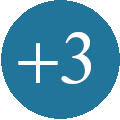
-
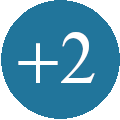
-

-

-
- trading tips
- trading rules
-
(and 1 more)
Tagged with:
-
So what is a forum? According to Wikipedia, the free encyclopedia. An Internet forum, or message board, is an online discussion site where people can hold conversations in the form of posted messages. Forums act as centralized locations for topical discussion. The Forum format is derived from BBS and Usenet. Well, that is very technical definition, but in short a forum is where you discuss matters that people or you don't know about or are confused with. Could be a question/ a statement but something discussiable (that's not a real word by the way only meaningful) A forum is a place for people who seek knowledge, is a place we help each other understand things. Instead of goggling a document and read it alone here you get to discuss it. I come here often reading posts and all i see is blog type post, something like what is x wallet? really?! really dude!, i don't wanna link those posts here. just so you know very boring, at first i thought maybe this wallet has some special feature, okay let's check it out and i wound like two lines of sentence defining the wallet.. sigh! not just that i found very useless content people posting. guys the reward is sweet but make it worthy it. So here are the things to avoid in posting forum (at least the ones i think are right, i mean its not like I'm forum expert) avoid posting bitcoin news, unless its breaking and interesting (discussiable) or holds very useful info. Please don't Copy and pasting content, create original content. Don't tell us what is bitcoin.. Please! LMAO. NOTE: Contribute to other people topics, if you have nothing to say.. you might get some ideas reading other's topics.
- 186 replies
-
- 12
-

-
Video review on How to use Tezos Block Explorers such as https://tzkt.io Created by Baking Bad team
-
i make a step by step guide how to create your own crypto faucet in wordpress Table of Contents What you need to create your own Crypto Faucet How to Set up your own Crypto Faucet How Faucet Owner earn from Crypto Faucet How to get Traffic for your Crypto Faucet Supported Currencies: BTC, BCH, DASH, DOGE, ETH, LTC Demo: Crypto Directories Faucet
-

beginner What can be done with the emas, here I guide you.
Jeremias1997 posted a topic in Forex Trading
In this post, as the title says, we are going to touch on what emas are in Trading, I particularly do not like to use graphical indicators, if I use Fibonacci but more than that I no longer use, now exponential moving averages are used in the Forex market to help us with further confirmation on the chart. But in what way? The emas, It shows us that you made the graph in the past, since these are divided by temporalities and normally an Ema from the smallest is used in a temporality of eight and that Ema would show us what has happened in the past eight days. The market as such is fractal if it makes a movement in the past it can do it in the future, therefore the week if it is learned to use them and the movement in the past is detected, This will help us to detect movements in the present, Now it should be noted that the emas also function as supports and resistances, and if they are correctly configured they tend to have a success of 65% to 75%, as the market says it is not perfect so I recommend that you mix them with other of your confirmations. -
Hello! I have tried a website called e-gifter. You can easily buy Google Play gift cards with any amount you like. Also, there are a lot of different things that you can buy and Using cryptocurrencies to deposit. You can use Bitcoin, Litecoin and Ethereum.
- 115 replies
-
- 20
-

-

-
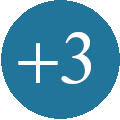
-
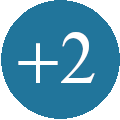
-

-
If you're new in Tezos, check out this article or watch a video review of what the Tezos staking process is and when you'll be receiving rewards.
-
This topic may not be cryptocurrency-related, but you may find some acronyms here sometimes being used by forum members. If you have no idea what they meant if you see such acronyms, you may want to refer to this topic to search for its meaning. Note: The list of acronyms here is freakishly long. If you have a 'text search' feature on your browser (shortcut: [ CTRL + F ] on Firefox and Chrome) then feel free to use it. source: https://www.webopedia.com/quick_ref/textmessageabbreviations.asp
-
In this topic I'll explain cryptotalk text editor functionality and restrictions, and signatures guideline. [Rus Thread] 1. When we go in the settings field of our signature, the first thing we see is restrictions. The restrictions are not terrible yet, but I think they can change over time, while the ranking system does not affect them in any way, everyone is limited the same way - a maximum of one image is with size no more than 468x60 pixels, which simplifies the whole process, since you no longer need to make the project logo in pixels, just insert the picture; A maximum of 5 links, but I personally recommend 1-2, because the more links in a small space, the worse the clickability of each individually (even the largest signature is very little space on the screen); A maximum of 5 lines, I don’t advise doing more than 1-2 lines, it will turn out into trash, not an advertisement, of course if your goal is to attract attention (if the signature is purely functional, you can make a horror out of a bunch of information, but still not worth it); This is about restrictions in relation to user signatures. 2. About the features and limitations of the editor For convenience, I numbered the functions, let's go through the list. 1. Bold text. 2. Italic text. 3. Underlined text. 4. Strike through text. Try not to use more than one of these functions in one text. 5. Insert the link into the text. (does not work with a space without text that has the background painted over with function №15, about which below) 6. Insert a quote. 7. Paste the code. (works as on bitcointalk) Here the code 8. Emoji. (it’s more convenient to select emoji in the messenger or somewhere else and copy-paste to the forum, since here the function crashes and makes you wait + the choice is limited) 9. Insert a bulleted list. 10. Insert a numbered list. 11. Align left. 12. Align in the center. 13. Align to the right. 14. Align in width. 15. Background color. You can paint over the background behind your text, one of the proposed colors, identical to the choice of text color. You can also add additional colors from the palette or HEX code. To make a gradient, you first need to make it somewhere in HEX, and then manually replace the background color for each letter separately. 16. Text color. 17. Text size. 8 9 10 11 12 14 (default) 16 18 20 22 24 26 28 36 48 72 18. Preview. (you can see how your post/topic/signature will look on different platforms) 19. Spoiler. (add a hidden message that can only be read by expanding it) 20. Formatting. (erases everything in the typing field? doesn’t work for me) 21. Attach file/image. (image size is limited only for signature, in other posts - no, now images can be inserted directly into the forum, without the help of third-party sites like imgur) My signature is the 22nd font size, with one image 60x60 pixels, this font size, because that is how the signature rests from edge to edge, when reading topics, if you make more of it it will start to deform on small screens.
- 7 replies
-
- 20
-

-

-

-
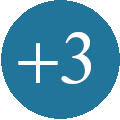
-
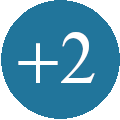
-

-
- instruction
- guide
-
(and 4 more)
Tagged with:
-
We can read comments, posts and replies in such a manner that it is constructive but sometimes the grammar were incorrect. Should we support it? Or report it?
- 34 replies



.thumb.png.924bb1e56b7c8abbc4a4951a8d044854.png)

.thumb.jpeg.376e5d1818672b37bad3783e8998aab2.jpeg)
.thumb.png.35ffb877d678d09d6b8c02c033d6ce18.png)