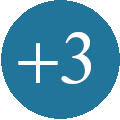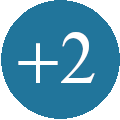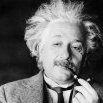Search the Community
Showing results for tags 'wallet'.
The search index is currently processing. Current results may not be complete.
Found 99 results
-
How to Use the Atomic Wallet? Now, if you’ve read the entirety of this Atomic wallet review and have decided that the wallet in question is the right choice for you, the next step is to learn how to actually use it! Thankfully, it’s actually one of the easier software wallets to learn to use. Let’s take it from the top, though, and talk about the installation and setup process, first. How to Set Up the Atomic Wallet? Step 1: Download the wallet, and run the setup to install it. Step 2: Press “New Wallet”. Step 3: Create a strong password - make sure to not reuse any passwords that you’d use to log in to other sites! Step 4: Make sure to write down the 12-word backup phrase and store it somewhere safe - if you lose access to your wallet, this is the only way you’ll be able to get it back! And that’s it - your setup process is complete! How to Buy / Sell Cryptocurrency with the Atomic Wallet? Buying / selling cryptos with the Atomic wallet is frankly as simple as setting it up, in the first place. Step 1: Press on the “Buy crypto” button on the main dashboard. Step 2: Choose the type and amount of crypto that you’d like to buy, and the currency with which you’re going to be doing so. Step 3: If you’re purchasing cryptos with fiat currencies, you’ll have to enter your payment details, and then pass the verification process. Once all of that’s done, the transaction might take up to half-an-hour to complete. You don’t need to do anything from that point onwards, though - just wait for your crypto coins to come in! How to Exchange Cryptocurrencies on the Atomic Wallet? Exchanging cryptos within the software is even simpler than purchasing them with fiat currencies. Frankly, all that you have to do is go to the “Exchange” section of the platform, select and type in the types and amounts of crypto coins that you’d like to exchange, and actually perform the exchange - multiple user Atomic wallet reviews will tell you that using the wallet really is that simple! Conclusions To summarize, the Atomic wallet is surely one of the better software wallets on the current cryptocurrency storage platform market. The wallet in question offers 24/7 live customer support, holds more than 300 different crypto coins (and all of the ERC-20 tokens, too), is easy to use, has integrated crypto exchanges, and is quite secure. While the ‘atomic swap’ feature is only available with a few select coins, most users of the wallet aren’t going to see this as a huge issue. All things considered, Atomic is certainly worth checking out, especially if you’re in the market for a brand new software wallet! The content published on this website is not aimed to give any kind of financial, investment, trading, or any other form of advice. BitDegree.org does not endorse or suggest you to buy, sell or hold any kind of cryptocurrency. Before making financial investment decisions, do consult your financial advisor.
- 6 replies
-
- 1
-

-
- atomic
- atomic wallet
-
(and 3 more)
Tagged with:
-
Anyone who has made transactions with bitcoin wallets knows that most wallets (maybe all of them) give us new receiving addresses frequently for the next transaction. This action is to ensure the safety of users but it can make users totally confused because they are left with tons of addresses which can be used only once and each of them contain the details about just one transaction. After a month, you will end up with hundreds of addresses. What should we do about them? Do you write each address and keep it in a notebook or simply forget about it and deal with new ones? There are websites like Blockexplorer which let you find any details you want about a particular address or block. Has it ever happened to you to look for old transactions through old addresses? Do you still have your previous addresses?
-
Website link: https://atomex.me/Github link: https://github.com/atomex-me/atomex.client.wpfMedium explanatory articleWhat makes Atomex special?Atomex HD wallet and Hybrid exchange combines advantages of centralized and Decentralized exchanges: Private keys are kept encrypted on your computer. Cross-chain transactions are carried out using Atomic Swaps. You pay only miner commission for both regular and cross-chain transactions. It’s 100% anonymously! No registration or identity verification required. However, all addresses are checked against abuses and suspicious origin of funds. Your counterparty is not only an ordinary user but a professional market maker whose task is to ensure sufficient liquidity. Tezos multi-delegation option. You can delegete your Tezos to different bakers from the single wallet. Video guide here: Diversify Tezos delegation What’s Atomic Swap?Atomic swap is a technology for anonymous and secure exchange of digital assets without the need to trust a third party. It’s as secure as cryptographic primitives and blockchain implementation it's based on. It's mathematically proved that in every scenario you either succeed with an exchange or get your money back. Atomex uses an on-chain implementation based on hashed timelock smart-contracts.How long does an atomic swap take?Depending on the chosen pair of cryptocurrencies, the exchange may take from several minutes to an hour. The maximum time is 6 hours, after which the funds are returned.How are private keys stored?Your private keys are stored ONLY on your device, encrypted using AES-256. You have to unlock your wallet with the encryption password on every start.Any fees?No, since you control all the keys.Passive incomeDelegate you Tezos coins and brings passive income automatically. Here is the delegation guideHow to get started?Download the application. You can use Atomex wallet tutorial on GitHub Watch video guide Exchange:1. Choose interesting coins2. Input Amount3. Look at Estimated price and click Convert4. Look at Description and wait State Confirmed Video guide here: Tutorial: Making an atomic swap using Atomex walletLinksLanding page: https://atomex.me/Twitter updates: https://twitter.com/atomex_officialTelegram chat: https://t.me/atomex_official
-
Want faster and cheaper Ethereum transactions on mobile? Numio your non-custodial mobile wallet app. Refer friends and win PHNX! Share your unique link below and earn up to 100,000 PHNX by referring friends through your socials. *Earn 100 PHNX for each person that pre-registers and downloads the app using your link below: https://launch.numio.one/?kolid=1DVVHA Sign up here for our referral program and win up to 100,000 PHNX! Numio launches December 14th.
-
Hi, fellow forum members. Prior to my initial topic on multi-signature wallets and the response received, I was prompted to make a topic (full tutorial) on how to go about setting up a multi-sig wallet for newbies, beginners and those who have no idea about it. In the initial post, I recommended three wallets with multi-signature properties (of course there are couple of others, list was based purely on preference and personal recommendation); Electrum, BitPay and BitGo wallets. Basically, I believe learning how to setup one gives a whole lot of ideas on how to go with others. So here we are!. This tutorial is based on Electrum desktop wallets (get one if you don't have, preferably from Electrum official website) which is the most used of the mentioned. Setting up Step 1: After successful download and install of the electrum wallet, launch it and connect it 'Automatically' to server. A window like the image below appears. Image 1 Edit with your preferred name and click 'Next' to proceed. Step 2: Image 2 Like in image 2 above, you will be asked what type of wallet you want to create. Of course you know what to choose - Multi-signature wallet. Next. Step 3: By default, the configuration is set at 2-of-2 - two co-signers is required from total 3. The buttons as shown in image 3 below can be dragged to the desired configuration. In this tutorial, we'll show 2-of-3 two co-signers required from total three. Image 3 After that, click on 'Next' button. Step 4: Image 4 The fourth step is creating a new seed since it is a new wallet like in the above image and also choosing the seed/address type (Segwit or Legacy). Differences between the Segwit and Legacy wallet is shown in the table below: Choose the seed type; Image 5 And upon clicking on the 'Next', the wallet seed phrase appears. Image 6 The 12 words seed is practically the most important of the wallet as it will be used in backing up in case of change of device or other things. It should be kept strictly personal in a safe place. After writing it down or printing it out, you will be required to input it again in the next step. It is to be input in the same particular order as revealed recently. Confirm it and click on 'Next'. The public keys are then generated immediately (to be written or save also) and shared to all other co-signers on a different desktop/wallet (two in this case/configuration) who must have also followed all the above steps. Image 7 After each and every co-signers (three in this case) have gotten their public keys and shared with one another, they can proceed to add one another (after clicking 'Next') as shown in step 5. Note: Adding co-signers is done with public keys not your seed (private). Step 5: Adding the second co-signer using the second public keys; Image 8 Then proceed with 'Next'. Adding the third co-signer with the third public keys; Image 9 Note: You are the first co-signer with the first private keys It doesn't matter in what order the other co-signers are added. After clicking on next from step 5 (image 9), the wallet is set and ready for use. Image 10 Now, in case of a personal use with a single PC/wallet, after getting the first seed and address, the wallet application can be closed and launched again to get the second (following the above processes) likewise, for the third. Then after getting all the seed/public keys (which is advisable to be stored separately), each and every signatory can then be logged in (using the seed as shown in images 11 and 12 below) and the other signatories to be added using their corresponding public addresses. Image 11 And; Image 12 Recieving to an Electrum multi-sig wallet Image 13 Recieving to an electrum multi-sig wallet, just like in normal wallet is as simple as clicking on the 'Receive' tab and copy the recieving address from the window or scan through the QR code. After receiving, the balance and the transaction history is visible to each and every signatories. Sending from an Electrum multi-sig wallet Image 14 After clicking on the 'Send' tab, the transaction details (address, amount, fee and description) is entered correctly and you click on send. Image 15 From image above, it is shown the transaction is not partially signed (1/2), another signatory is needed to broadcast the transaction. Therefore, the transaction can be saved and sent to other signatory(ies) by clicking on 'Export' and saved as a .trx file. The transaction file can then be sent to or open by (in case of personal) other signatory by clicking on 'Tools' and 'Load transaction' as shown in the image below. Image 16 After loading the transaction file successfully, it can then be signed and broadcast. Image 17 It is very advisable to test up a newly created wallet with micro (very small) amount of crypto before sending in huge or big amount to avoid total loss of assets. Thank y'all for reading. Contributions and corrections are very well welcomed.
-
Website | Whitepaper | Telegram | Discord | Twitter Cryptocurrencyas a payment system has become popular all over the world thanks to decentralized information storage and use of cryptographic algorithms to ensure database integrity. The increased popularity of cryptocurrency has led to the emergence of new additional services. Cryptocurrency online wallets are one of these services. They are widely applied due to their ease of use with24/7access from anywhere in the world, reliability and safety. The right choice of digital currency storage method is a very important and crucial step. With the rapid growth of blockchain technologies and,as a result,related services, a modern cryptocurrency walletis not enough to be safe and reliable.It must be convenient, multifunctional and undoubtedly multi-currencyto meet the needs of today’s user. The SOVERAIN team offers you such a multi-currency wallet that you can start using right now. Besides simplicity and ease of use, the SOVERAIN multi-currency wallet includes several services: multifunctional SOVERAIN Discord bot, privatep2p exchange, an advertising platform for cryptocurrency market, a masternode monitoring service, and also a decentralized exchange. Also, the wallet has the functions of running amasternode and pos-mining, which allow users to receive regular additional income. Not only a professional, but also a beginner can understanda simple and user-friendlyinterface. The SOVERAIN multi-currency wallet fully meets all the needs of the market andis the best solution for today’s user. COMPETITIVE ADVANTAGES OF THESOVERAINMULTI-CURRENCY ONLINE WALLET ❖Multicurrency ❖Instant cryptocurrency exchange directly between users ❖Accessibility from any device ❖High level of anonymity and security ❖Two-factor authentication and transaction confirmation ❖No user verification ❖No feesforwalletreplenishment ❖0.2% fee for withdrawal ❖Minimum exchange fees (from0.1%) ❖Private p2p exchange without being bound to bitcoin or another altcoin ❖Ability to run a masternode ❖PoS-mining ❖Private and convenient service for monitoring cryptocurrency projects ❖Fiat money support (coming soon) ❖Promotion of popular crypto projects on the SOVERAINservice ❖Simple and user-friendly interface for beginners ❖Referral program ❖Privatedecentralized exchange ❖Private coin for wallet and embedded services usability WALLET The official Soverain wallet software is available for free on Windows, Mac, Linux and Android. We focused on user experience by keeping things clean and simple so that anybody can easily manage his coins while having every features at hand. Download the wallet below and get started with Soverain. Select your operating system: Linux x86 64 bit https://github.com/soveraintg/Soverain/releases/download/1.0.3.8/soverain-linux64-qt-1.0.3.8.tar.gz Linux x86 32 bit https://github.com/soveraintg/Soverain/releases/download/1.0.3.8/soverain-linux32-qt-1.0.3.8.tar.gz Linux aarch64 (Pi3) https://github.com/soveraintg/Soverain/releases/download/1.0.3.8/soverain-aarch64-qt-1.0.3.8.tar.gz Linux arm32 (Pi2) https://github.com/soveraintg/Soverain/releases/download/1.0.3.8/soverain-arm32-qt-1.0.3.8.tar.gz macOS HighSierra https://github.com/soveraintg/Soverain/releases/download/1.0.3.8/Soverain-Qt-HighSierra.dmg macOS El Capitan/Sierra wallet https://github.com/soveraintg/Soverain/releases/download/1.0.3.8/soverain-macosOLD-1.0.3.8.dmg macOS Mojave https://github.com/soveraintg/Soverain/releases/download/1.0.3.8/Soverain-Qt-Mojave.dmg Windows 7/8/10 64 bit https://github.com/soveraintg/Soverain/releases/download/1.0.3.8/soverain-1.0.3-win64-setup.exe Windows 7/8/10 32 bit https://github.com/soveraintg/Soverain/releases/download/1.0.3.8/soverain-1.0.3-win32-setup.exe EXCHANGES You can buy or sell a SOVE coin on exchanges: https://crex24.com/exchange/SOVE-BTC https://graviex.net/markets/sovebtc https://wallet.crypto-bridge.org/market/BRIDGE.SOVE_BRIDGE.BTC The SOVE coin is present on most well-known and popular cryptocurrency monitoring sites: https://coinmarketcap.com/currencies/soverain/ https://www.coingecko.com/en/coins/soverain https://coinstats.app/coins/soverain https://masternodes.online/currencies/SOVE/ https://coins.masternode.buzz/SOVE ROAD MAP
- 9 replies
-
- 2
-

-

-
- wallet
- p2p exchange
-
(and 5 more)
Tagged with:
-
I know there are so many things that have to be done for Bitcoin Lightning network.Still, so many sites and wallets like Bitrefill, Electrum, and Wallet Of Satoshi allow transactions via Bitcoin Lightning Network. I have been using this simple Bitcoin Lightning Network wallet i.e.Wallet Of Satoshi for a long time but the problem is, I can only send normal invoices by using this wallet. It is unable to open LNURL with a very specific kind of protocol like LNURL generated by Bitrefill. So according to your own experience, which is the best non-custodial Bitcoin Lightning Network wallet which supports sending almost all kinds of the invoice?
-
-
- wallet
- recompensas
-
(and 1 more)
Tagged with:
-
Astral mailed to me yesterday. They warn to pull all assets beacuse they are going down forever URGENT: ACTION REQUIRED Astral is shutting down. Please log in and download your private key. Until Nov. 1 2019, Astral will show you your private keys when you log in. After storing it safely, you may send funds with the Stellar account viewer. Alternatively, you can just send your deposits to an exchange or another wallet. Astral login: https://astralwallet.io/login Stellar Account Viewer: https://www.stellar.org/account-viewer/#!/ Supported Wallets: https://www.stellar.org/lumens/wallets Failure to store your private key safely, or send funds to a different wallet before November 1st, 2019 will result in a loss of funds. Thank you so much for using Astral! We are truly grateful. - The Astral Team
-
Hello friends I have been searching for any android wallet that supports FuturoCoin, FTO, I have seen many wallets on google and tried them but no one supports FuturoCoin, also the FN Wallet also stopped working officially. So if you are holding any FTO, please share the wallet name and link for android. Not any exchange please.
-
STAKECUBE What is StakeCube? StakeCube is a reliable, secure and profitable staking pool and a shared masternode provider. StakeCube is your key for Proof of Stake mining. Such coins provide you an oppurnity to confirm blocks by only holding the coin. Applications of Stakecube Wallet StakeCube offers secured cold storage wallets to hold the majority of the funds. Every user has their own address they can deposit funds to. Deposited funds are automatically added to the staking pool and can be withdrawn at any time without any fees. Masternode Hosting StakeCube allows users to contribute by joining a shared masternode, which is launched when the collateral is filled up. This allows smaller investors to not have to pay the full price for a masternode and simply choose the right amount of coins they're going to invest. StakeCube covers all the maintance and payments are automatically transferred to your balance. Exchange StakeCube contains an integrated exchange, with low fees and tens of trading pairs on a clean and simple interface. All coins in pending orders are still generating stake rewards. Interest Compounding interest, calculator and daily payments. You are able to earn up to 12% annual interest on BTC, LTC, DASH and DOGE. Deposited funds are secured in pooled wallets, offering the maximum security. StakeCubeCoin New utility coin with the integation into the StakeCube ecosystem. It can be used to cover fees, pay for in-app services and staking. StakeCubeCoin offers very high block rewards and profitable and cheap masternodes. Owning StakeCubeCoin masternodes allows you to unlock bonuses on reward rates, reduced fees and new tasks. Other Applications StakeCube also supports simple faucets to promote your project or collect new coins, academy to learn about cryptocurrencies and gain knowledge or read tutorials. GamePlace offers you fun retro games with leaderboards and SCC prizes for the top players. API for statistics for developers is also supported. StakeCube is simple to use by beginners StakeCube has no minimal deposits, aswell as no withdrawal fees for all supported coins. Once a deposit is validated, it's already put into the staking pool and will automatically continue to gain stake rewards or interest. Stake rewards are distributed every time a new block is confirmed by the pool. StakeCube now offers lifetime mining contracts Recently, a new feature was introduced. It's called MineCube. You are able to purchase lifetime contracts for mining hashpower that is paid daily. You are able to purchase 100 GH/S of Bitcoin mining for only 4$ in SCC. Many cloud mining providers have expiration dates, however in this situation, the power is locked to your account and will be paid daily. You get free Bitcoins every day. Even though after halving, you will be getting approximately 50% less in the mining earnings, Bitcoin can still rise in price and make mining profitable the same or even more than before. It's your descision if you want to purchase the hashpower before halving, but I already tried buying some just to see what happens. Registration link: https://stakecube.net/?team=AkaCrafterCZ For any questions, use the comment section!
-
[!] ВНИМАНИЕ!!! [!] Данный топ составлялся лично по моему мнению, а так же моим наблюдениям, если вы не согласны с ним, то попрошу написать об этом в комментариях, учту и ваши мнения, есть возможность его чуточку изменить 🙂 Yandex Money Payeer Qiwi Готов выслушать чьи-либо исправления по поводу моего ТОПа, если докажете обратное, то готов изменить местечко или какой то кошелек поставить рядом)
-
Greetings, reader. Today, the next review of a very unusual project Stakedwallet (Official website and login to your personal account). This is not a divorce and Scam, only real facts and true reviews. Now I will try to tell you about all the nuances that can be encountered when investing. The project positions itself as a reliable crypto wallet with its internal SWL token. To be honest, the site is made of high quality, it does not look like a very ordinary HYIP project. And Yes, I won't say it myself, remember the risks! About the project StakedWallet helps our customers safely increase their savings by 120-150% per year thanks to a shared participation in mining proof of stake. StakedWallet is a next-generation cryptocurrency that is very different from others. It was created to meet the needs of the market today, not just for profit. What do we mean by this, how do we use it, and most importantly, why? https://stakedwallet.io Storage Our wallet allows you to store as much cryptocurrency as you want so that you don't have to worry about its security. Our specialists do everything possible to protect your funds and personal data. Management We guarantee that you always have access to your funds. You can manage it as you see fit. Unlimited transactions and instant withdrawals at any time. Income When you top up your wallet balance with an amount that exceeds the minimum threshold, we provide you with a daily income of 0.2% of the available amount. The other conditions remain the same – you are not connected to anything and can either get your profit or withdraw the entire amount. A special application has been developed for mobile phones that allows you to easily conduct financial transactions. You can download it in Googleplay and Appstore Later, they promise to tell us about the new technologies developed by this project Marketing All deposited funds are converted into a SWL token, on which 0.2% of the yield is accrued daily and without term limits. The token exchange rate at the moment is 1SWL=0.01$. Will the exchange rate grow? I don't know, I'll tell you later When you top up your wallet balance with an amount exceeding the minimum threshold, Stakedwallet will charge you a daily income of 0.2% of the available amount. The Deposit works with capitalization. Example: you have topped up your account for$ 1000, and in a day you will have$1002 on your balance. So on the next day, the yield will already be credited to your total balance, in this case by$1002. The site has a calculator. By specifying the amount of investment and the investment period you will accurately calculate your income. The Deposit is not frozen and is available for withdrawal at any time. The speed of payments is almost instant (instant) There is a Commission for internal cryptocurrency exchange in the amount of 1%. There are no commissions for input and output. The minimum amount to receive daily income is 10$ At the moment, the account can be replenished with three cryptocurrencies-Bitcoin, Litecoin and Dogecoin. Bounty program Do you want to get free internal SWL tokens? Then take part in the bounty program and earn from 1 to 500 tokens for performing simple actions. Here are some tasks: picture All rules will be displayed when you click the button next to the icon. There are currently 12 tasks available, and new ones will be added in the future. For example, in the first task, you need to log in to your account every day. for this simple action, you will be charged 1 SWL daily. Referral link Stakedwallet
-
Which wallet will be best for me for Tron coin? I've been confused by seeing so many wallets online, please let me know what benefits are available in a wallet and how much security there is.
-
Прошу помощи в настройке локального кошелька (тонкого). Я только начинаю разбираться и мало доверяю онлайн кошелькам. У меня есть планшет на винде, там хочу держать локальный кошелек. Зарегистрировался в разных системах, создал на blockchain.com кошелек, на планшет поставил портативную версию кошелька electrum (чтобы в системе меньше следов кошелька хранилось), наставил двухфакторных аутентификаций. А что дальше, как создать счет в electrum или его как-то надо привязывать к blockchain кошельку? В общем, если кто-то ставил себе другой локальный кошелек и может поделиться инструкцией, тоже приветствуется. Также в кошельке зашел на вкладку - "Получение" - там есть принимающий адрес, этот номер вбил в кран в адрес кошелька Bitcoin, а он мне пишет неверный адрес Bitcon
-
I very much like to know why KYC has to be verified in most wallets online. What is the problem with allowing users to use Wallet without KYC Verify?
-
Shapeshift & KeepKey sent me a complimentary hardware wallet. I received an email about it and almost missed the offer altogether as it was in my spam folder. Apparently they have partnered up for the launch of the new Shapeshift.io The hardware wallet links to the shapeshift account and exchanges can occur directly from wallet to wallet. That’s my understanding at least Haven’t tried the exchange yet but the wallet seems to be good After checking the details I realized that the wallet was completely free and indeed it was. Took about 8 days to arrive at my house but seems like a decent piece of hardware. Especially given the fact that it was free.
-
Hi, all. If I have the wallet address, is there any way to find out which exchange that wallet address belongs to? Here’s the address: 1HcxfkFHre7mvBKq36HCPiP2QB4dp3RyAn Thanks.
-
💥💥HASHWallet Airdrop is worth 0,0022 ETH, also get 0,00093 ETH for each Referral.💥💥 👉👉 Start Bot here: https://t.me/Hashwalletrefbot?start=566336069 👉👉 Human Verification 👉👉 Follow HashWallet on Twitter 👉👉 Like and Follow HashWallet on Facebook 👉👉 Take your E-Mail Adress to Bot 👉👉Submit your ERC20 Wallet Address and confirm ‼️‼️ 3 Referrals need to get the 0.0022 ETH and for each Referral extra 0.00093 ETH. Reffer more People to win! The Top 3 with most Referrals will get an awesome Prize ‼️‼️ 🔜🔜Only for the first 1000 Users get 0.0022 ETH for completing the Tasks and the Minimum of Referrals🔚🔚
-
Вlockchain.com - cryptocurrency online wallet. Previously known as blockchain.info. One of the most reliable and time-tested online wallets. Accounts registered more than 44 million from 140 countries. The wallet has been working successfully since 2011. Until recently, it supported only bitcoin, but now at the moment on Blockchain.com, in addition to the “king of cryptocurrencies”, there are: - his shit-fork Bitcoin Cash; - the second crypt for Ethereum capitalization; - оne of the top cryptocurrencies Stellar (there was a cool airdrop at the end of 2018); - stablecoin PAX USD Blockstack (STX) crypto support is coming soon. And to celebrate this event, the Blockstack team, together with the Blockchain.com team, conduct an STX airdrop. All you need is to get yourself a wallet on Blockchain.com and go through verification to the GOLD level in it, which includes uploading a passport photo and a selfie with a passport to confirm your identity (KYC). Accordingly, I went through this entire procedure and passed a long time ago: After gaining GOLD status, you can only wait 😎 Airdrop is active until February 2020, so you can get the STX crypto at any time, there are no specific dates as well as a specific number of crypts for each user. But the fact that airdrop is 100% iron! These are not scammers, everything is cool! Вlockchain.com wallet is conducting the airdrop for the second time. The pioneer was Stellar Airdrop (XLM) at the end of 2018. Then users with GOLD status received XLM in the equivalent of $ 25 at the exchange rate at that time. Among them is your humble servant who received 208 XLM: As can be seen in the screenshot, I'm now waiting for a crypto from Blockstack. And now I do not need to do anything, just wait. By the way, from December 9 to 13, 1 lucky guy was randomly selected every day, who received as much as $ 5,000 in the STX crypto! Blockchain.com announced this on December 9 on its official Twitter page. All profit! Best thanks - like topic P.S. I don’t know English, I write with the help of a translator. So if you see errors, don't yell at me
-
Recently I made an LTC transaction: Exchange Yobit to my wallet when reviewing the transaction I find that the amount of output is correct in my wallet, but two receivers with that sames Tx appear. Source: https://blockchair.com/litecoin/